Download Your ABHA Card Easily Using ABHA Number and Mobile Number in 2025
Getting your ABHA Card online is now simple and quick. This card, started by the Ministry of Health and Family Welfare, helps you get quality healthcare in India without any hassle. With your Ayushman Bharat Health Account (ABHA), you can safely manage your health records right from your mobile phone.
In this guide, you’ll find out how to download your ABHA Card using your ABHA number and mobile number from the official website abdm.gov.in. Let’s get started!
Overview of the ABHA Card
The ABHA Card is a unique health identity card introduced by the Government of India. It aims to give every citizen simple and secure access to medical services and health records. With ABHA, you can store, share, and manage your health information online easily.
This card is especially helpful for those who find treatment costs difficult. With ABHA, getting healthcare becomes easier and more affordable for everyone.
You don’t have to worry about carrying a physical card all the time because the ABHA Card is available digitally on your mobile phone. This means you can show your health ID whenever you visit a healthcare provider without any trouble.
Also Read: Ayushman Bharat Scheme for Senior Citizens
Quick Summary of ABHA Card Download
| Scheme Name | ABHA Card Download |
|---|---|
| Launched By | Government of India |
| Purpose | Online ABHA Card Download |
| Who Can Use | All Indian Citizens |
| Official Site | Eka Care Portal |
Documents You Need to Download ABHA Card
- Aadhar Card
- Email ID
- Mobile Number
- Electricity Bill (for address proof)
- Address Proof
- PAN Card
- Passport Size Photo
Main Benefits of ABHA Card
- Easily download your ABHA Card online from anywhere using your mobile or computer.
- It helps people with limited funds get quality healthcare without worry.
- Provides quick access to healthcare services and medical treatments.
- No need to carry the physical Ayushman Bharat card all the time.
- Improves privacy and clarity of your health data with a secure online system.
Main Features of the ABHA Card
- An official card under the Ayushman Bharat Digital Mission by the Government of India.
- Grants easy and smooth access to hospitals and healthcare providers.
- Can be created and downloaded from the official website without any problem.
- Acts as a digital health ID and health locker where you can safely store and share your medical records.
Step-by-Step Guide to Download ABHA Card Using Mobile Number and ABHA Number
Step 1: Visit the official ABHA website here: https://www.eka.care/.
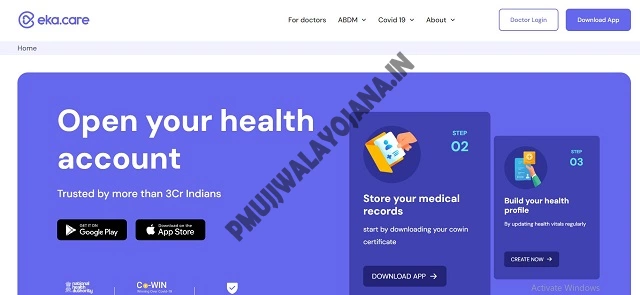
Step 2: On the homepage, click on the “Download ABHA Card” option.
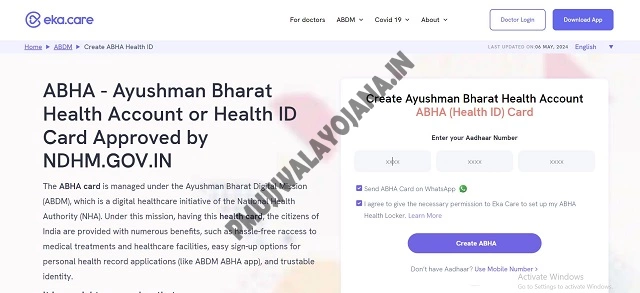
Step 3: A form will appear. Enter your mobile number or ABHA number carefully.
Step 4: Double-check your details then click the “Create ABHA” button.
Step 5: After your dashboard appears, find and click the “Download ABHA Card” button to finish the process.
Information Shown on Your ABHA Card Dashboard
- Your name
- Details of your ABHA card
- Your unique ABHA card number
- Your personal information
- Bank account details (if linked)
How to Get Help
- Email: yourmobileno’@eka.care
Frequently Asked Questions (FAQs)
Where can I download the ABHA Card?
You can download it on the official website abdm.gov.in.
What do I need to download the ABHA Card?
You only need your mobile number and ABHA number to download the card.
Who launched the ABHA Card?
The Ministry of Health and Family Welfare, Government of India, started this card.