Aaple Sarkar Portal 2025 helps Maharashtra residents easily register online and apply for various certificates, including the Income Certificate, from home. This portal by the Maharashtra government brings many services to your fingertips, making the process quick and simple. Let’s learn about the registration steps and how you can apply for certificates like the Income Certificate on aaplesarkar.mahaonline.gov.in.
What is Aaple Sarkar Maharashtra Portal?
The Aaple Sarkar Portal was created by the Maharashtra state government to offer easy online services to its citizens. With this portal, you no longer need to visit government offices to apply for an Income Certificate or other services. Everything can be done from your home at any time.
Key Points About aaplesarkar.mahaonline.gov.in
| Name of Portal | Aaple Sarkar |
| Launched by | Maharashtra Government |
| Who can use it | Residents of Maharashtra |
| Main Purpose | Providing Income Certificate and other government certificates online |
| Official Website | https://aaplesarkar.mahaonline.gov.in/en |
Departments Offering Services on Aaple Sarkar
Services on the portal are available from various departments, such as:
- Revenue Department
- Water Resources
- Forest Department
- Registration & Stamps
- Co-Operation Marketing and Textiles
- Home Department
- Transport and Industries
- Housing & Mumbai Building Repairs
- Urban Development and Pollution Control
- Medical Education and AYUSH
- Higher Education
- Maritime Board and Tourism
- Women & Child Development
- Public Health and Tribal Development
- Agriculture and Animal Husbandry
- Energy and State Excise
- Minority Development
- School Education and Sports
- Finance and Food Distribution
- Land Records
- Many more departments
Other Certificates and Services Available
- Residence Certificate in Hilly Areas
- Income Certificate
- Temporary Residence Certificate
- Age, Nationality, and Domicile Certificate
- Solvency Certificate
- Senior Citizen Certificate
- Permission for Cultural Programmes
- Small Land Holder Certificate
- Attestation of Affidavits
- Agriculturist Certificate
- Duplicate Marksheet Certificate
- Certified Copy of Rights Record
- Duplicate Migration and Passing Certificates
- Government Exam Certificate Corrections
Benefits of Using Aaple Sarkar Portal in 2025
- Get services delivered to your home
- Save time and avoid long queues
- Easy to access and user-friendly platform
- Fast processing of applications
Documents Needed for Registration
You will need certain documents to register on the portal:
Proof of Identity (any one):
- PAN Card
- Voter ID Card
- Passport
- Aadhaar Card
- Driving License
- Government or Semi-Government ID Card
- MNREGA Job Card
- RSBY Card
Proof of Address (any one):
- Ration Card
- Passport
- Aadhaar Card
- Driving License
- Voter ID Card
- Property Tax Receipt
- Property Agreement Copy
- Water Bill
- Electricity Bill
- Telephone Bill
- Rent Receipt
How to Register on aaplesarkar.mahaonline.gov.in
Follow these steps to register yourself:
- Visit the official Aaple Sarkar website.
- Click on “New User Register Here” on the homepage.
- You will see two options for registration.
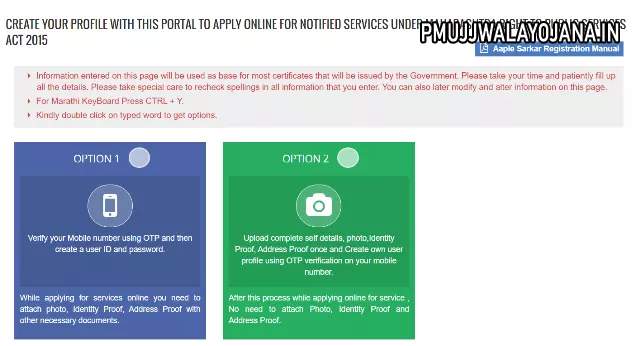
- Option 1: Enter your district, mobile number, OTP sent to your phone, and create a user name.
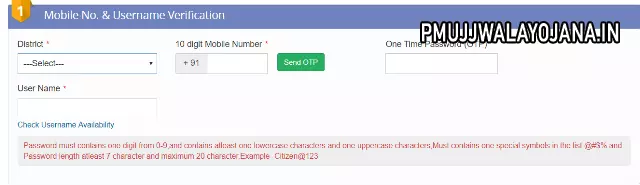
- Option 2: Fill out your full personal details such as name, father’s name, date of birth, gender, occupation, address, PAN number, email ID, and create a password.
- Upload your signature and photograph.
- Upload all required documents.
- Click on Register to complete registration.
How to Apply for Income Certificate on Aaple Sarkar
- Log in to the official Aaple Sarkar portal.
- Find and click on the “Revenue Department” from the menu.
- Select the sub-department under Revenue Department.
- Choose the “Certificate” service option and click on “Proceed.”
- Fill in the form shown on the page with all required details.
- Upload your documents.
- Submit by clicking the “Apply” button.
Track Your Application Status Easily
- Go to the official Aaple Sarkar website.
- Click on “Track Your Application” on the right side of the homepage.
- Select the department, sub-department, and service.
- Enter your application ID and click “Go.”
- Your application status will be shown on the screen.
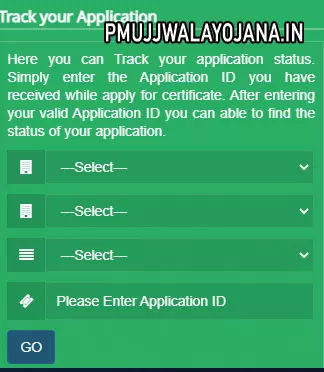
Verify Your Certificate on Aaple Sarkar Portal
- Visit the official website.
- Click on the “Verify Your Authenticated Certificate” option on the homepage’s right side.
- Select the department, sub-department, and service.
- Enter the application ID and click “Go.”
- In the new page, enter the 18-digit barcode number for certificate verification.
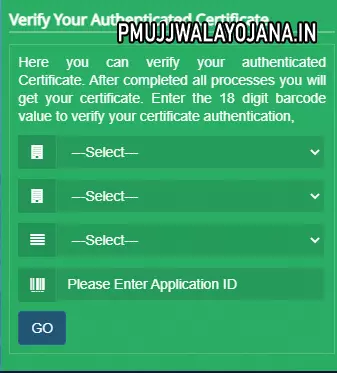
Find Your Nearest Seva Kendra
- Visit the official Aaple Sarkar website.
- On the main menu, click on “Seva Kendra.”
- Select your district and taluka.
- Click on submit to get details of available Seva Kendras near you.
Registering for Third Appeal on RTS Commission
If you face delays or denial in service, you can file a third appeal to the RTS Commission after the first and second appeals within the department.
- Go to the official website.
- Click on the hammer image under the annual report section.
- Click the link “Registration for Third Appeal.”
- Create your profile by registering with your mobile number or uploading necessary documents.
- Submit the appeal form.
Need Help? Contact Helpline
If you have questions or need support, call the Maharashtra state helpline number: 1800 120 8040.