myAadhaar Portal – The Unique Identification Authority of India (UIDAI) has made it easier for citizens to update their Aadhaar records online at no cost. This initiative, announced by the Electronics and IT Ministry, enables millions of citizens to access the service without any fees. Free updates will be available from March 15 to June 14, 2025. It is important to note that while the myAadhaar portal offers this free service, physical Aadhaar centers will continue to charge a fee of 50 rupees for updates. Below are detailed insights about the myAadhaar Portal, including its features, benefits, steps to update Aadhaar documents, how to file a complaint, track grievance status, and more.
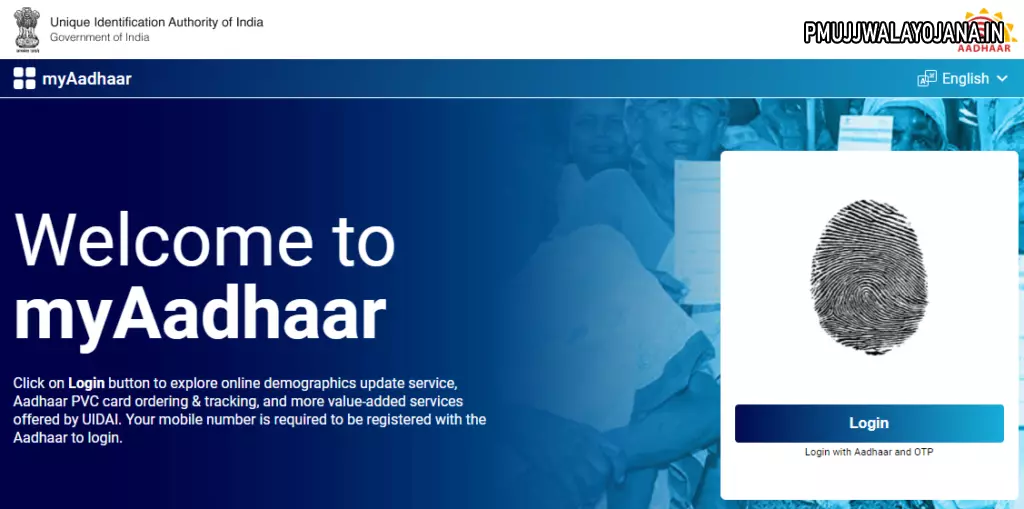
About myAadhaar Portal
Aadhaar numbers have played a crucial role as identity proofs in India over the last decade. The Aadhaar system is utilized in nearly 1,200 government schemes and services managed by both Central and State governments. The UIDAI has introduced the option to update Aadhaar documents online for free, encouraging residents, particularly those whose Aadhaar was issued more than a decade ago, to upload Proof of Identification and Proof of Address documents. The free service can only be accessed through the myAadhaar portal, while updating at physical centers will incur a fee of Rs. 50.
Key Highlights of myAadhaar Portal
| Name | myAadhaar Portal |
| Initiated by | Unique Identification Authority of India (UIDAI) |
| Ministry | Electronics and IT Ministry |
| Free Services Available from | 15 March 2025 to 14 June 2025 |
| Official Website | https://myaadhaar.uidai.gov.in/ |
| Application | mAadhaar App |
Advantages and Features of myAadhaar Portal
Here are some notable features of the myAadhaar Portal:
- Residents can update their Aadhaar documents online without any costs due to the UIDAI initiative.
- The free service is available on the myAadhaar portal for a period of three months, as part of the Digital India initiative.
- This move will enhance convenience, improve service delivery, and increase the success rates for Aadhaar authentication.
- If needed, residents may visit local Aadhaar centers, where traditional fees apply, or opt for the standard online update service for changes in their demographic information.
- Citizens can access the free service by logging into https://myaadhaar.uidai.gov.in/ using their Aadhaar number.
- Aadhaar numbers are recognized as valid forms of identification for service delivery across around 1,200 government schemes managed by central and state authorities.
- Aadhaar is also adopted by private service providers, including banks and non-banking financial companies (NBFCs), to streamline customer verification and onboarding.
- As per the Aadhaar Enrollment and Updating Rules, 2016, holders of Aadhaar can update their supporting documents every ten years after enrollment to keep their data current.
- This program especially benefits individuals whose Aadhaar was issued over ten years ago and has not been updated since.
- A comprehensive list of accepted documents can be found on the UIDAI website.
Link Aadhaar with Driving Licence
Steps to Update Aadhaar Documents on the myAadhaar Portal
To update Aadhaar documents via the myAadhaar Portal, follow these simple steps:
- Visit the official myAadhaar Portal.
- The homepage will appear on your screen.
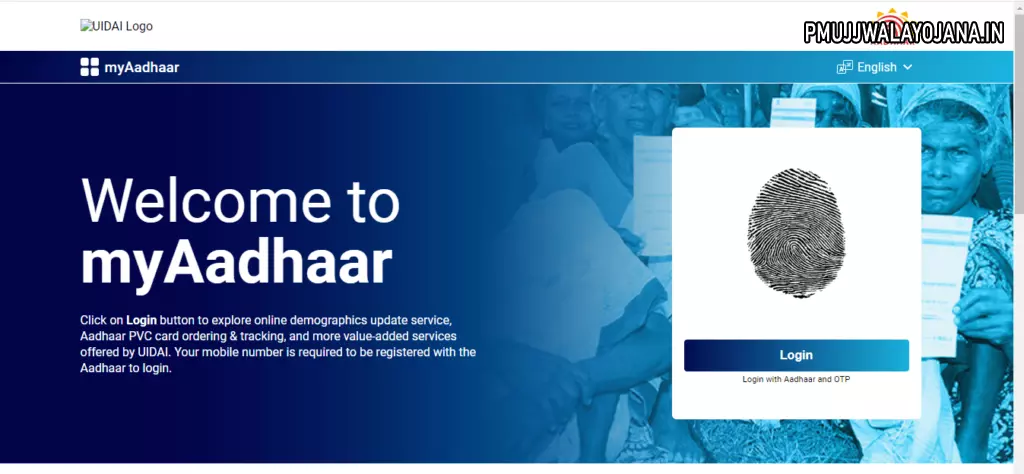
- Click on the ‘Login’ tab.
- The login page will be displayed.
- Enter your registered mobile number.
- Input the captcha code and click on ‘Send OTP.’
- A One-Time Password (OTP) will be sent to your registered mobile number.
- Enter the OTP to access your account.
- Once logged in, your account dashboard will be visible.
- Click on the ‘Document Update’ tab.
- Your current information will show on the screen. Review all details carefully.
- Upload the documents that you wish to update.
- Finally, click the ‘Submit’ button to save your changes.
Steps to File a Complaint on the myAadhaar Portal
To file a complaint, follow these steps:
- Go to the myAadhaar Portal at https://myaadhaar.uidai.gov.in/.
- The homepage will open on your screen.
- Click on the ‘File a Complaint’ tab.
- The complaint form will appear.
- Fill out the required fields like name, mobile number, email ID, state, and complaint type.
- Upload any necessary documents.
- Enter the captcha code and click on the ‘Submit’ button to finalize your grievance submission.
Steps to Track the Grievance Status
To track your grievance on the myAadhaar Portal, follow these simple steps:
- Visit the myAadhaar Portal at https://myaadhaar.uidai.gov.in/.
- The homepage will open on your screen.
- Click on the ‘Check Complaint Status’ option.
- A new page will be displayed.
- Enter your SRN and the captcha code.
- Click on the ‘Submit’ button to view the status of your grievance.