HRMS Odisha Login 2025 – The Odisha Government has started the Human Resource Management System (HRMS) portal to help its employees easily access their salary slips and other important details. This online portal is very helpful for government employees of Odisha who want to check and download their pay slips anytime. To get your HRMS Odisha pay slip, you first need to log in. If you want to view your e-service book, it is available at http://hrmsorissa.gov.in. Below, you’ll find full information about HRMS Odisha including its benefits, login steps, and how to download your pay slip correctly.
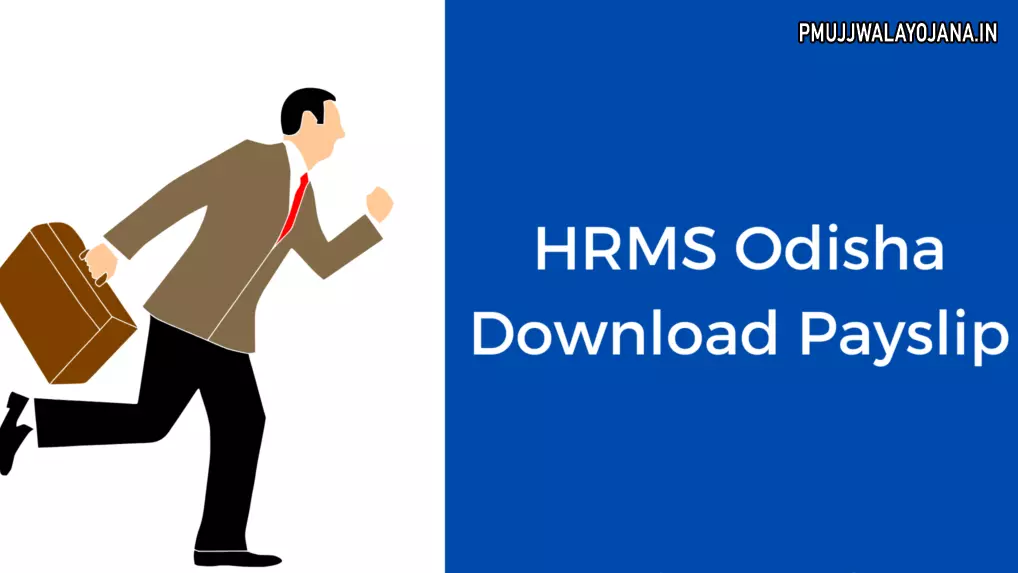
Overview of HRMS Odisha 2025
HRMS Odisha is a digital portal created especially for Odisha government employees. It stores info like salary details, deductions, leaves, and more. Through this portal, employees can see their salary slips, apply for loans, and keep a record of their official payments. The system helps make sure employees get their payments on time and reduces crowds in government offices.
To use the portal, employees must have a username and password given by the HR department.
Main Details of HRMS Odisha Portal
| Name | HRMS Odisha |
| Launched by | Government of Odisha |
| State | Odisha |
| Users | Government employees of Odisha |
| Website | http://hrmsorissa.gov.in |
Main Purpose of HRMS Odisha Portal
The HRMS Odisha portal helps employees check their payment details directly online. It shows information like employee name, working days, leaves, EPF (Employee Provident Fund), and ESI (Employee State Insurance). After including all deductions, it shows the net and gross salary paid to the employee.
Main Benefits of Using HRMS Odisha Portal
- The government can keep accurate records of salary payments and any changes over time.
- Employees can easily see their pay slips and related salary details online.
- The pay slip can be used as proof when applying for bank loans.
- Employees can use their pay slips when looking for new jobs.
- It helps in solving any disputes related to salaries between employees and departments.
- Employees get a clear view of deductions and total earnings.
Know more about Odisha Laptop Distribution Scheme
How to Login to HRMS Odisha Portal 2025
- Go to the official HRMS Odisha website.
- On the homepage, click on the Personal Login/HRMS Login button.
- Enter your user ID and password.
- Type the captcha code shown on the screen.
- Click the ‘Login’ button to access your account.
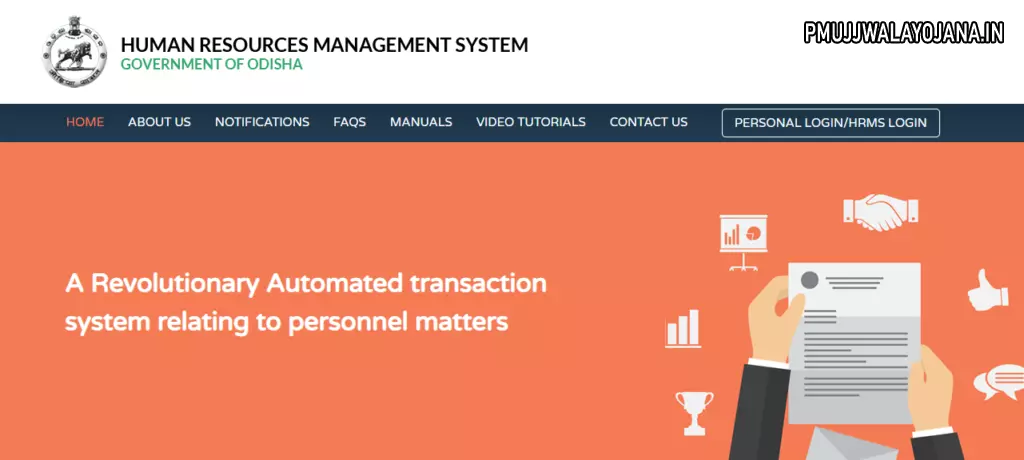
How to Download Your Pay Slip 2025
- Open the official HRMS Odisha website.
- Click on the Personal Login/HRMS Login tab.
- Enter your login ID and password, then fill in the captcha code.
- Click to log in.
- Once logged in, open the dashboard and click on the ‘Request’ or ‘Submission’ section.
- Select ‘HRMS Salary Slip’ from the list.
- A new page will open showing a dropdown for months and years.
- Choose the month and year of the pay slip you want to download.
- The pay slip will appear on the screen.
- If details are correct, click the download button.
- You can now print the pay slip for your records.
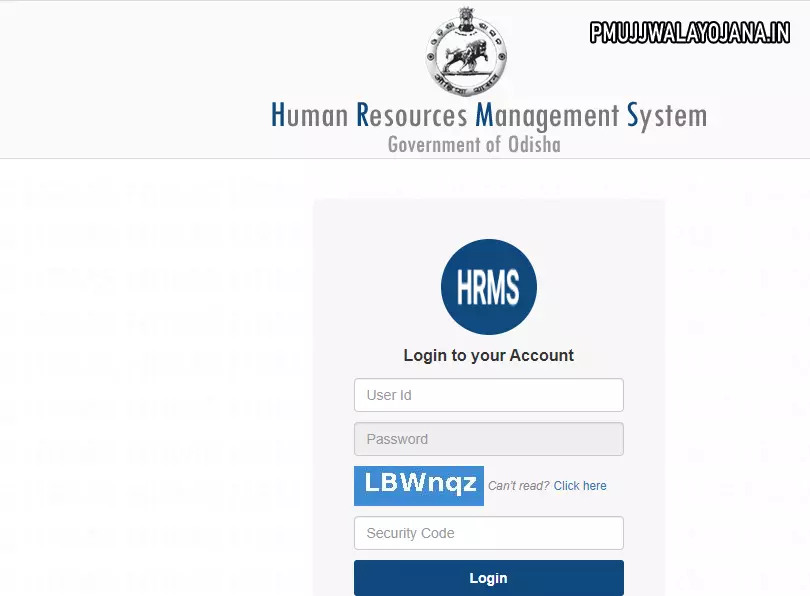
How to Register Your Mobile Number on HRMS Odisha Portal
- Go to the official HRMS Odisha website.
- On the homepage, under ‘e-services for employee’, click on ‘Registration Sign-up’.
- Fill in all required information.
- Enter your mobile number you want to register.
- An OTP will be sent to your mobile number.
- Enter the OTP to verify your number.
- Click on ‘Save’ or ‘Create Account’ to finish the registration.
Contact Details for HRMS Odisha Support
If you have any questions or issues related to the HRMS Odisha portal, you can contact the following:
Address: A-2, Ist Floor, Toshali Bhavan, Satyanagar, Bhubaneswar, Pincode-751007
Phone: 8763545188
Email: admin@cmgi.org.in