How to Check Passport Application Status Online in India 2025
Waiting for your passport? You can easily check your passport application status online anytime after you apply. Keeping an eye on your passport status helps you stay updated on your application’s progress without any hassle. In this guide, you will learn how to check the status of your passport application in India quickly and easily.
What Does Passport Application Status Mean?
| Status | Explanation |
|---|---|
| Not Available | This means your application is still reaching the passport office. It may take up to two weeks before your status changes to “In Process.” |
| In Process | Your application is being reviewed by passport officials. The time to finish depends on the service you selected and current workload. |
| Approved | Your passport application has been accepted and is moving towards printing your new passport. |
| Mailed | Your passport has been sent to your home address via speed post. You can also check the tracking number online. |
Overview of Passport Status Check
| Service Name | Passport Status Check |
| Offered By | Government of India |
| Mode | Online |
| Official Website | www.passportindia.gov.in |
Why Check Passport Application Status Online?
Earlier, people had to visit passport offices in person to know their application status. This process was time-consuming and inconvenient. Now you can easily track your passport application’s progress online from anywhere, saving you time and effort.
What Do You Need to Check Your Passport Status?
To track your passport application status, you will need your file number and date of birth as mentioned in your application form.
Steps to Check Passport Application Status Online
- Go to the official Passport Seva website: https://www.passportindia.gov.in.
- Click on the link “Track Your Application Status” or use this direct link: Track Application Status.
- Select the type of passport service you applied for from the drop-down menu.
- Enter your 15-digit file number and date of birth correctly.
- Press the “Track Status” button.
- You will see your current passport application status on the screen.
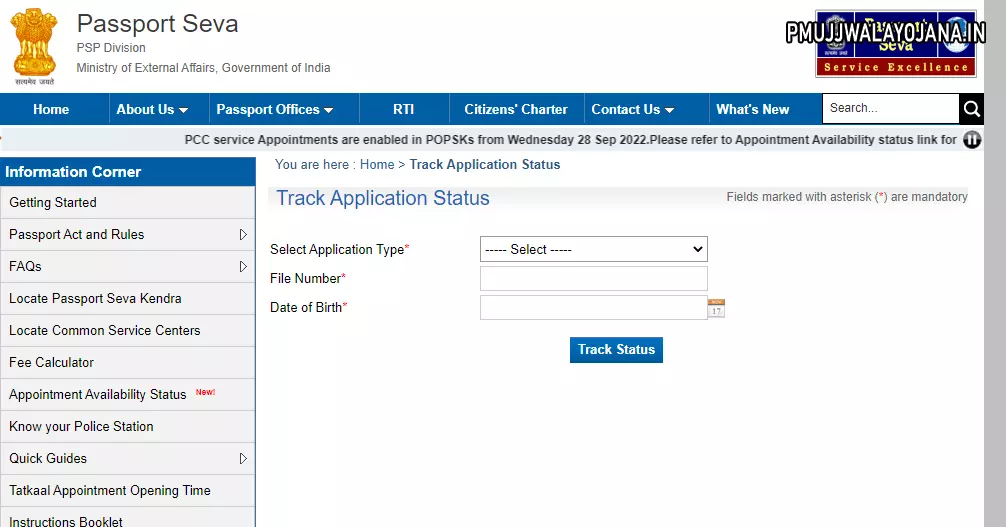
Tracking Passport Status Offline
If you don’t have internet access, you can check your passport status offline using these options:
- SMS Service: Send STATUS FILE<space>Your File Number from your registered mobile number to 9704100100.
- Phone Helpline: Call the National Call Center toll-free number 1800-258-1800 between 8:00 am and 10:00 pm to speak with a representative.
- There are specific contact numbers for residents of Jammu & Kashmir and North-East states as well.
Using the mPassport Seva App to Check Passport Status
You can also track your passport status using the mPassport Seva app available for both Android and iOS devices.
- Download and install the app from Google Play Store or Apple App Store.
- Register by entering your name, email address, and date of birth.
- Choose the option “Status Tracker”.
- Enter your 15-digit file number and birth date to see your application status.
How to Track Passport Dispatch and Delivery
After approval, your passport is sent to your address via Indian Speed Post. You can track your passport’s delivery status online.
- First, get the 13-digit tracking number from your passport application status page.
- Go to the Speed Post tracking page on the Passport Seva website under the tools section.
- Enter the tracking number in the “Consignment Number” box and click search.
- If no delivery information appears, your passport might not have been dispatched yet.
If delivery gets delayed, contact your nearest Speed Post centre. Sometimes the postal service may not find your location and will return the passport to the Regional Passport Office.
Checking your passport status online or offline saves you unnecessary trips and keeps you informed about your application’s progress. Keep your file number handy and use these easy steps to stay updated on your passport application. Safe travels!