Rajasthan Jati Praman Patra बनवाने की आवेदन प्रक्रिया को राज्य सरकार ने राजस्थान के नागरिको के लिए Online Portal के माध्यम से सरल कर दिया है। राज्य के जो नागरिक अनुसूचित जाति, अनुसूचित जन जाति और पिछड़े (SC, ST, OBC category ) वर्ग से सम्बंधित है वह इस Online Portal के माध्यम से अपना राजस्थान जाति प्रमाण पत्र (Caste Certificate ) बनवाने के लिए आसानी से Apply कर सकते हैं। आज हम आपको बतायेगे की आप ऑनलाइन किस प्रकार अपना Rajasthan Caste Certificate बनवा सकते हैं। अतः हमारे इस आर्टिकल को ध्यानपूर्वक पढ़े।
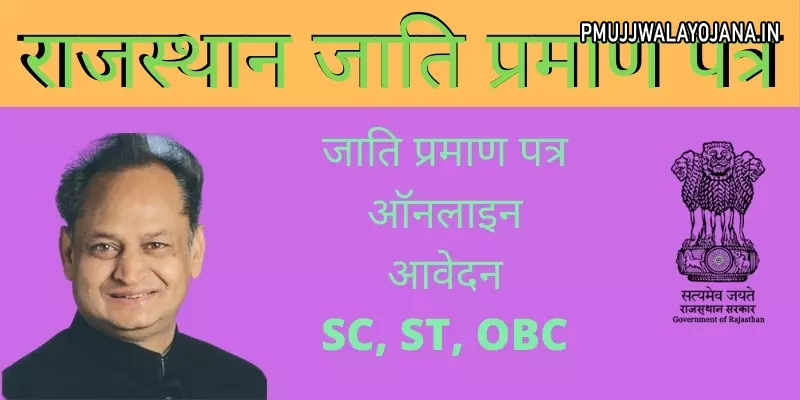
Rajasthan Jati Praman Patra 2024
राजस्थान के सभी लोग जो अनुसूचित जाति, अनुसूचित जन जाति और पिछड़े वर्ग (SC, ST, OBC category ) है वह Online तथा Offline दोनों तरीके से Rajasthan Caste Certificate बनवाने के लिए Apply कर सकते हैं। राज्य के जो इच्छुक लाभार्थी ऑनलाइन माध्यम से Rajasthan Jati Praman Patra के लिए आवेदन करना चाहते है तो वह बहुत ही आसानी घर बैठे इंटरनेट के माध्यम से Official Website पर जाकर आवेदन कर सकते हैं और जाति प्रमाण पत्र के द्वारा मिलने वाली सभी सुविधाओं का लाभ उठा सकते हैं। इस ऑनलाइन सुविधा का लाभ राज्य के सिर्फ SC, ST, OBC जाति के नागरिक ही उठा सकते हैं।
जाति प्रमाण पत्र
अनुसूचित जाति अनुसूचित जन जाति और पिछड़े वर्ग के लोगो के लिए जाति प्रमाण पत्र (Caste Certificate) बनवाना बहुत ज़रूरी है।क्योकि यह एक सरकारी दस्तावेज़ है जो राज्य सरकार द्वारा जारी किया जाता है। इस प्रमाण पत्र से यह पता चलता है कि राजस्थान में रहने वाला व्यक्ति किस जाति से सम्बन्ध रखता है। जिन लोगो के पास Rajasthan Jati Praman Patra होता है उन्हें सभी सरकारी कामो को काफी छूट दी जाती है। इसकी मदद से राज्य में रहने वाली विभिन्न जातियों की संख्या की गणना भी की जा सकती है इस लिए SC, ST, OBC श्रेणी वाले लोगो के पास आप जाति प्रमाण पत्र होना चाहिए।
Rajasthan Jati Praman Patra के लाभ
- जाति प्रमाण पत्र का उपयोग राज्य के लोग कई सरकारी योजनाओं का लाभ उठाने के लिए एवं शिक्षा सम्बंधित कई स्कालरशिप प्राप्त करने के लिए कर सकते हैं।
- सरकारी नौकरी में आरक्षित पदों पर आवेदन करने के लिए किया जाता है।
- SC, ST, OBC Caste से सम्बंधित लोगो के लिए जाति प्रमाण पत्र एक महत्वपूर्ण दस्तावेज़ के रूप में काम करता है।
- इस दस्तावेज़ के ज़रिये उत्तर प्रदेश के लोग राज्य सरकारी सेवाओं और स्कूल /कॉलेजो या विश्वविधालयों आदि में प्रवेश लेने के लिए इस्तेमाल कर सकते हैं।
Rajasthan Jati Praman Patra के दस्तावेज़ (पात्रता )
- आवेदक
अनुसूचित जाति, अनुसूचित जन जाति और
पिछड़े वर्ग का ही
होना चाहिए। - आवेदक
राजस्थान का स्थायी निवासी
होना चाहिए। - आधार कार्ड
- राशन
कार्ड - स्वप्रमाणित
घोषणा पत्र - मोबाइल
नंबर - पासपोर्ट
साइज फोटो - भामाशाह आईडी
राजस्थान जाति प्रमाण पत्र ऑनलाइन आवेदन कैसे करे?
राज्य के जो इच्छुक लाभार्थी अपना जाति प्रमाण पत्र ऑनलाइन बनवाना चाहते है तो वह नीचे दिए गए ऑनलाइन तरीके को फॉलो करे।
First Step
- सर्वप्रथम आवेदक को ईमित्र की Official Website पर जाना होगा। Official Website पर जाने के बाद आपके सामने होम पेज खुल जायेगा।
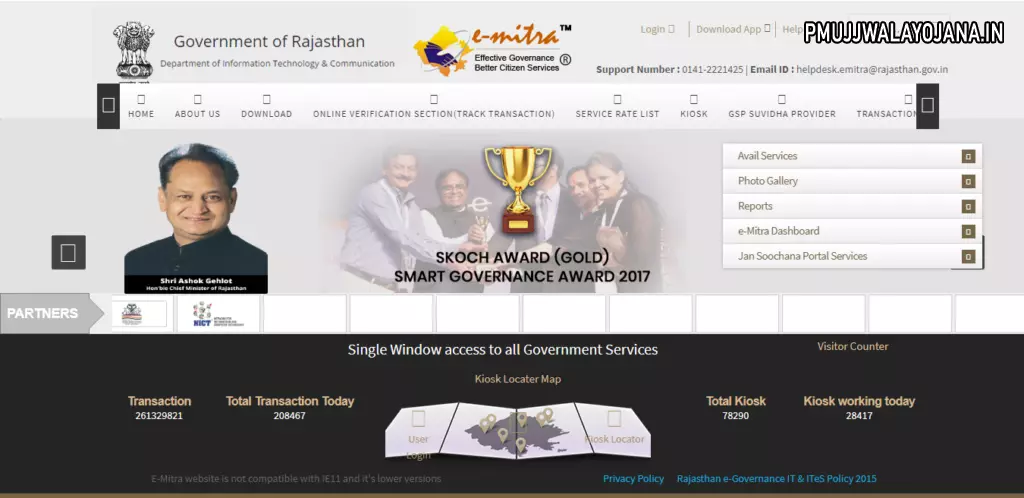
- इस होएम पेज पर आपको ऊपर Login का विकल्प दिखाई देगा। इस ऑप्शन पर क्लिक करे। अगर आपका इस Official Website पर रेजिस्टर्ड है तो लॉगिन करे अगर नहीं है तो पहले रजिस्ट्रेशन करे
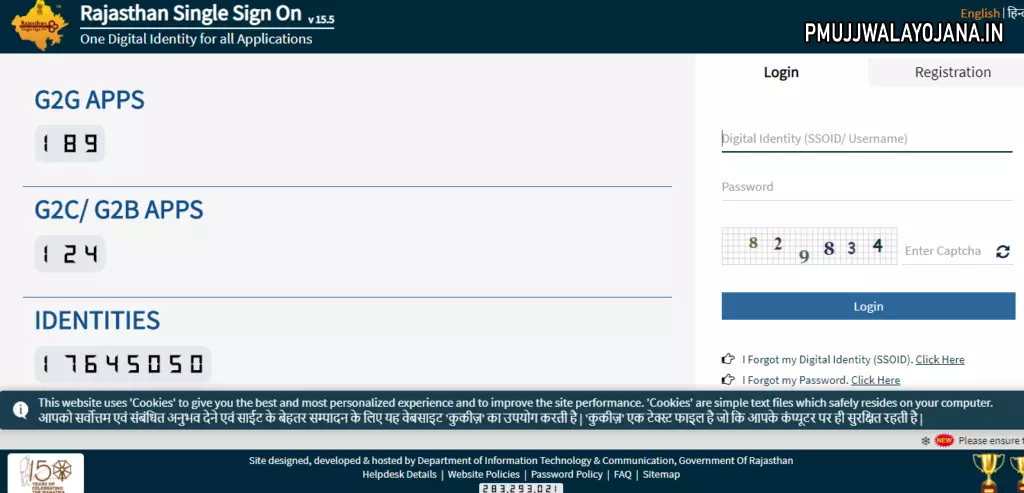
- इसके बाद आपको लॉगिन में यूजर नाम और पासवर्ड और कैप्चा कोड डाले। इसकी बाद लॉगिन के बटन पर क्लिक करे।
- इसके बाद आपके सामने Rajasthan Single Sign On (SSO) का पेज खुल जायेगा इस पेज पर आपको आपको ई मित्रा का ऑप्शन दिखाई देगा इस ऑप्शन पर क्लिक करे।
- फिर Services पर क्लिक करे इसके बाद Avail Service पर क्लिक करे और फिर Application पर क्लिक करे।फिर आपके सामने आगे का पेज खुल जायेगा।
- इस पेज पर आपको “सेवा के लिए आवदेन” के बॉक्स में Caste लिखे और फिर जिस caste के जाति प्रमाण पत्र के लिए आप आवेदन करना चाहते है। उसका चयन करे।
Second Step
- फिर अगले पेज पर आपको भामाशाह आईडी, आधार आईडी, ई मित्र पंजीकरण संख्या इनमे से किसी के द्वारा आगे बढे।
- भामाशाह आईडी के द्वारा सबसे पहले बॉक्स में भामाशाह आईडी नंबर भरे और आगे बढे पर क्लिक करे।इसके बाद भामाशाह परिवार में से आवेदन करता का चयन करे।
- फिर “डेटा लाये” पर क्लिक करे।
- यह जानकारी आवेदक की भामाशाह आईडी से सर्च कर ली गयी है इसे सुनिश्चित कर ले। इसी तरह आधार आईडी से सर्च करे हुए और सेव कर ले । फिर ई मित्र पंजीकरण आईडी संख्या को सेव कर ले।
- इसके पश्चात् नीचे अगला “के ऑप्शन पर क्लिक करे।
- फिर आपके सामने अगले पेज पर जाति प्रमाण पत्र हेतु आवेदन पत्र का आवेदन फॉर्म खुल जायेगा। इस आवेदन फॉर्म में पूछी गयी सभी जानकारी जैसे आवेदक का नाम, पिता का नाम, जाति आदि भरनी होगी।
- सभी जानकारी भरने के बाद सेव पर क्लिक करना होगा। इसके बाद आपको “क्या आप इस फॉर्म को सहेजने के लिए सुनिश्चित है “यदि है तो OK पर क्लिक करे और फॉर ऑनलाइन शुल्क भुगतान करे।
Rajasthan Jati Praman Patra लॉगिन करने की प्रक्रिया
- सर्वप्रथम आपको ई मित्र राजस्थान की आधिकारिक वेबसाइट पर जाना होगा।
- अब आपके सामने होम पेज खुलकर आएगा।
- होम पेज पर आपको लॉगइन के विकल्प पर क्लिक करना होगा।

- इसके पश्चात आपको अपना Username, Paasword एवं Captcha Code दर्ज करना होगा।
- अब आपको Login के विकल्प पर क्लिक करना होगा।
- इस प्रकार आप पोर्टल पर लॉगिन कर सकेंगे।
मोबाइल ऐप डाउनलोड करने की प्रक्रिया
- सबसे पहले आपको ई मित्र राजस्थान की आधिकारिक वेबसाइट पर जाना होगा।
- अब आपके सामने होम पेज खुलकर आएगा।
- इसके पश्चात आपको Download App के विकल्प पर क्लिक करना होगा।
- इसके पश्चात आपके सामने निम्नलिखित ऑप्शन खुल कर आएंगे।
- एंड्राइड ई मित्रा ऐप डाउनलोड
- आईफोन ई मित्रा ऐप डाउनलोड
- विंडोज ई मित्रा एप डाउनलोड
- आपको अपनी आवश्यकतानुसार विकल्प पर क्लिक करना होगा।
- इसके पश्चात आपको Install के विकल्प पर क्लिक करना होगा।
- मोबाइल ऐप आपके डिवाइस में डाउनलोड हो जाएगा।
सर्कुलर/ऑफिस ऑर्डर डाउनलोड करने की प्रक्रिया
- सबसे पहले आपको ई मित्र राजस्थान की आधिकारिक वेबसाइट पर जाना होगा।
- अब आपके सामने होम पेज खुलकर आएगा।
- होम पेज पर आपको Download के विकल्प पर क्लिक करना होगा।
- अब आपको सर्कुलर/ऑफिस ऑर्डर के विकल्प पर क्लिक करना होगा।
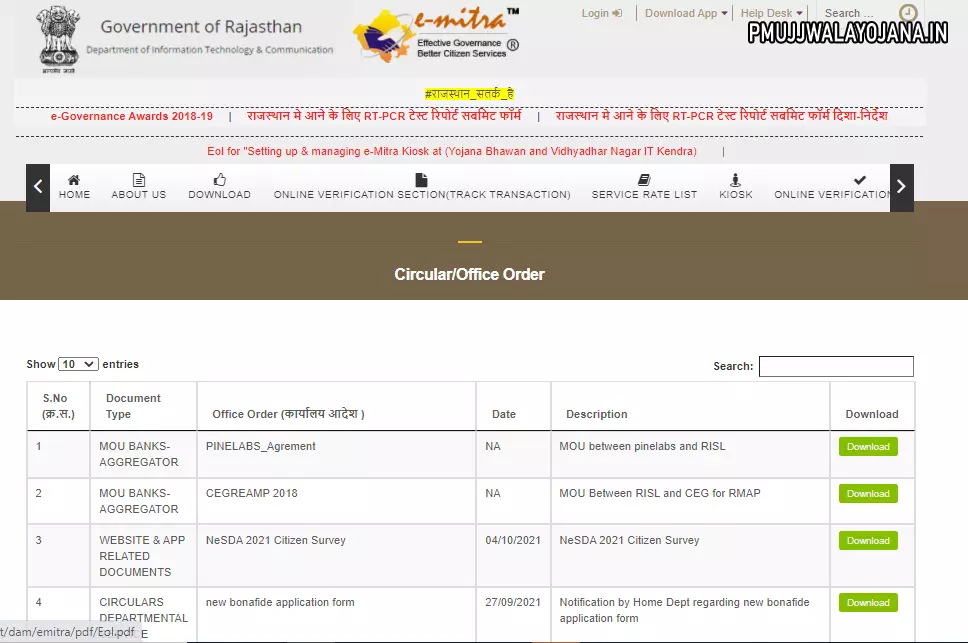
- इसके पश्चात आपके सामने सर्कुलर/ऑफिस ऑर्डर की सूची खुल कर आएगी।
- आपको अपनी आवश्यकतानुसार विकल्प पर क्लिक करना होगा।
- इसके पश्चात आपके सामने PDF File खोलकर आएगी।
- आपको डाउनलोड के विकल्प पर क्लिक करना होगा।
- इस प्रकार आप सर्कुलर/ऑफिस ऑर्डर डाउनलोड कर सकेंगे।
ट्रांजैक्शन ट्रैक करने की प्रक्रिया
- सर्वप्रथम आपको ई मित्र राजस्थान की आधिकारिक वेबसाइट पर जाना होगा।
- अब आपके सामने होम पेज खुलकर आएगा।
- इसके पश्चात आपको ऑनलाइन वेरिफिकेशन सेक्शन (ट्रक ट्रांजैक्शन) के विकल्प पर क्लिक करना होगा।
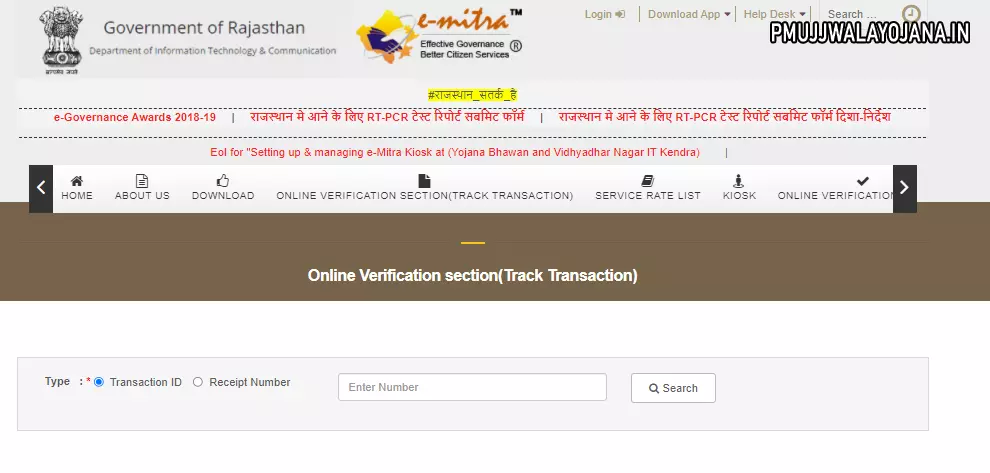
- अब आपको अपनी ट्रांजैक्शन आईडी या फिर रिसिप्ट नंबर दर्ज करना होगा।
- अब आपको सर्च के विकल्प पर क्लिक करना होगा।
- इस प्रकार आप ट्रांजैक्शन ट्रैक कर सकेंगे।
सर्विस रेट लिस्ट देखने की प्रक्रिया
- सबसे पहले आपको ई मित्र राजस्थान की आधिकारिक वेबसाइट पर जाना होगा।
- अब आपके सामने होम पेज खुलकर आएगा।
- होम पेज पर आपको सर्विस रेट लिस्ट के विकल्प पर क्लिक करना होगा।
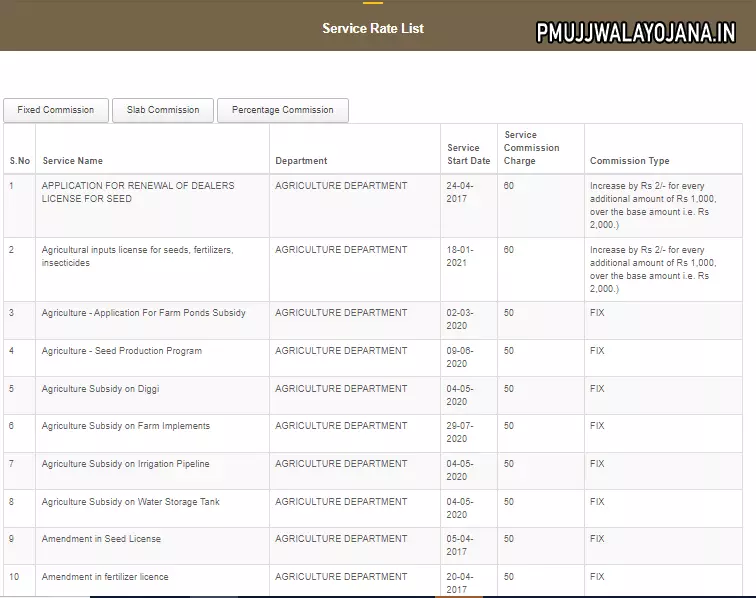
- अब आपके सामने एक नया पेज खुल कर आएगा।
- इस पेज पर आप सर्विस रेट लिस्ट देख सकेंगे।
कियोस्क लोकेट करने की प्रक्रिया
- सर्वप्रथम आपको ई मित्र राजस्थान की आधिकारिक वेबसाइट पर जाना होगा।
- अब आपके सामने होम पेज खुलकर आएगा।
- होम पेज पर आपको कियोस्क के विकल्प पर क्लिक करना होगा।
- अब आपको कियोस्क लोकेटर के विकल्प पर क्लिक करना होगा।
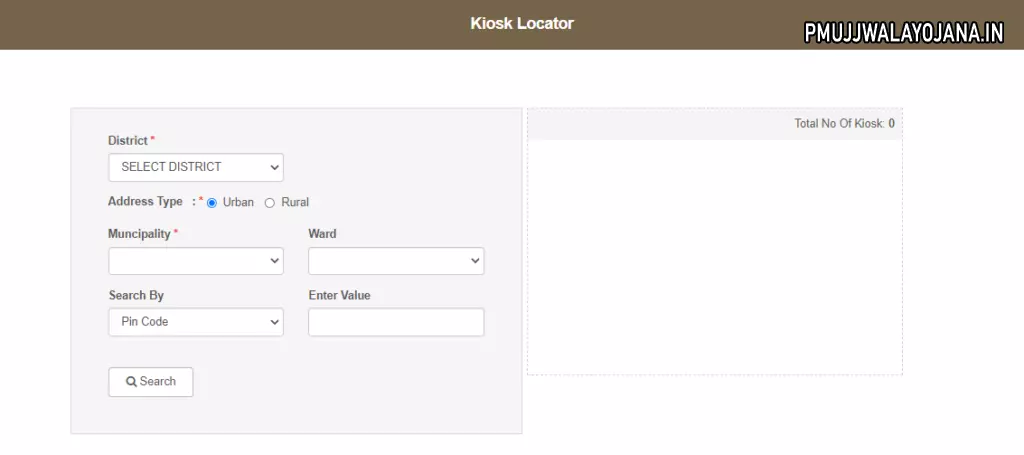
- अब आपके सामने एक नया पेज खोलकर आएगा जिसमें आपको अपनी डिस्ट्रिक्ट, एड्रेस टाइप, म्युनिसिपैलिटी, वार्ड आदि का चयन करना होगा।
- इसके पश्चात आपको सर्च के विकल्प पर क्लिक करना होगा।
- संबंधित जानकारी आपकी कंप्यूटर स्क्रीन पर होगी।
कियोस्क से संबंधित जानकारी प्राप्त करने की प्रक्रिया
- सबसे पहले आपको ई मित्र राजस्थान की आधिकारिक वेबसाइट पर जाना होगा।
- अब आपके सामने होम पेज खुलकर आएगा।
- इसके पश्चात आपको कियोस्क विकल्प पर क्लिक करना होगा।
- अब आपको किओस्क्स/शोकेस के विकल्प पर क्लिक करना होगा।
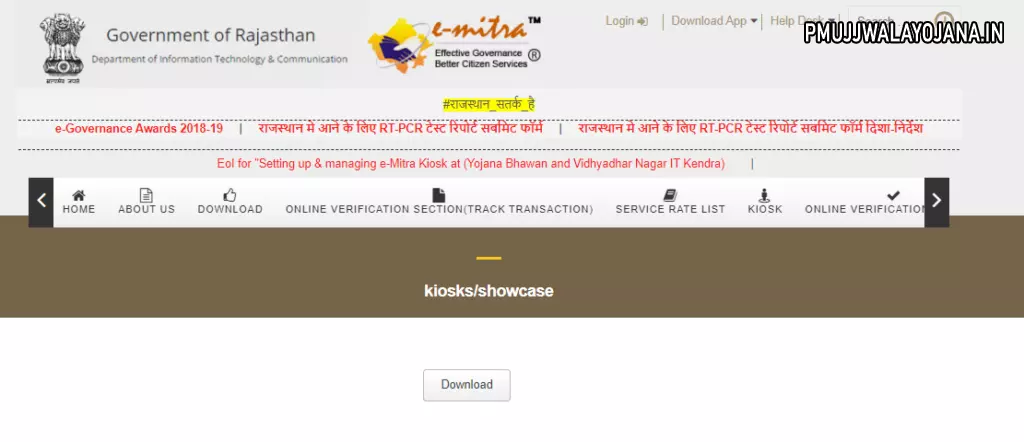
- अब आपके सामने एक नया पेज खोलकर आएगा जिसमें आपको डाउनलोड के विकल्प पर क्लिक करना होगा।
- संबंधित जानकारी आपकी कंप्यूटर स्क्रीन पर होगी।
ऑनलाइन वेरिफिकेशन करने की प्रक्रिया
- सर्वप्रथम आपको ई मित्र राजस्थान की आधिकारिक वेबसाइट पर जाना होगा।
- अब आपके सामने होम पेज खुलकर आएगा।
- होम पेज पर आपको ऑनलाइन वेरिफिकेशन सेक्शन के विकल्प पर क्लिक करना होगा।
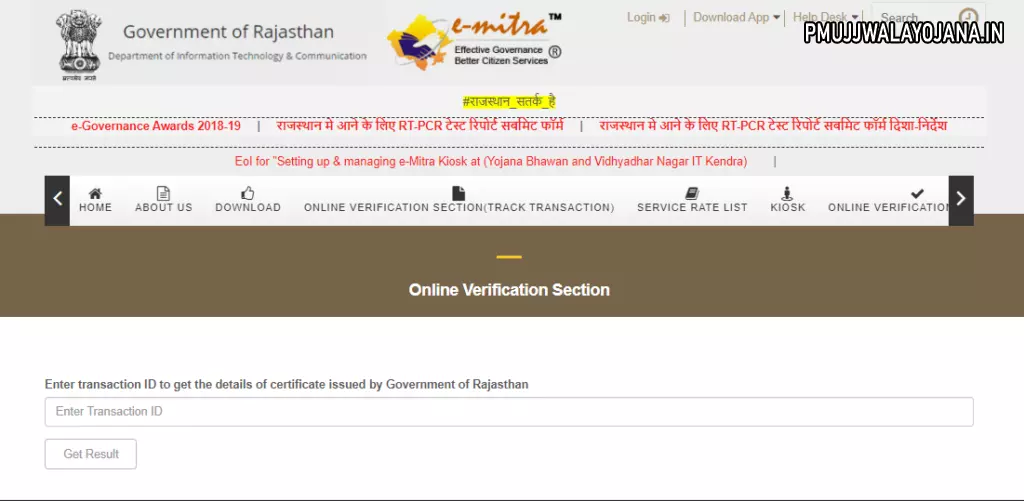
- अब आपके सामने एक नया पेज खोलकर आएगा।
- इस पेज पर आपको ट्रांजैक्शन आईडी दर्ज करनी होगी।
- अब आपको गेट रिजल्ट के विकल्प पर क्लिक करना होगा।
- इस प्रकार आप ऑनलाइन वेरिफिकेशन कर सकेंगे।
जीएसपी सुविधा प्रोवाइडर से संबंधित जानकारी प्राप्त करने की प्रक्रिया
- सबसे पहले आपको ई मित्र राजस्थान की आधिकारिक वेबसाइट पर जाना होगा।
- अब आपके सामने होम पेज खुलकर आएगा।
- इसके पश्चात आपको जीएसपी सुविधा प्रोवाइडर के विकल्प पर क्लिक करना होगा।
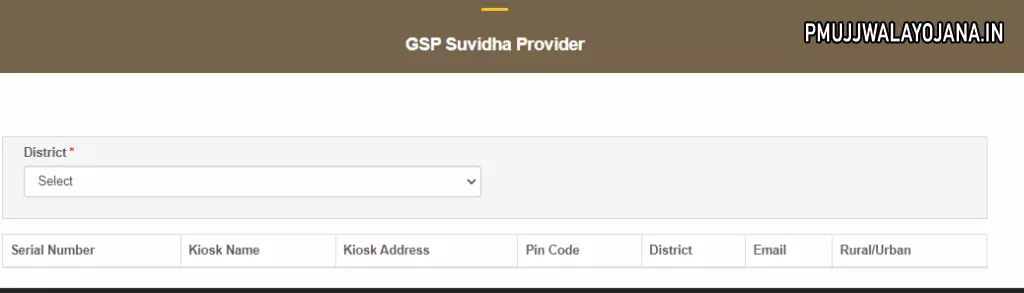
- अब आपको अपने जिले का चयन करना होगा।
- संबंधित जानकारी आपकी कंप्यूटर स्क्रीन पर होगी।
ट्रांजैक्शन हिस्ट्री देखने की प्रक्रिया
- सर्वप्रथम आपको ई मित्र राजस्थान की आधिकारिक वेबसाइट पर जाना होगा।
- अब आपके सामने होम पेज खुलकर आएगा।
- होम पेज पर आपको ट्रांजैक्शन हिस्ट्री के विकल्प पर क्लिक करना होगा।
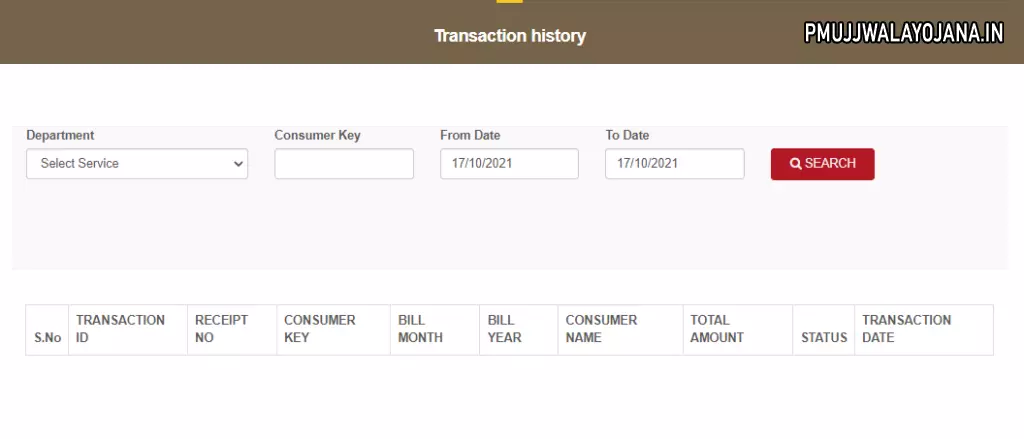
- अब आपके सामने एक नया पेज खुल कर आएगा जिसमें आपको डिपार्टमेंट का चयन करना होगा।
- इसके पश्चात आपको कंजूमर की दर्ज करनी होगी।
- अब आपको सर्च के विकल्प पर क्लिक करना होगा।
- ट्रांजैक्शन हिस्ट्री आपकी कंप्यूटर स्क्रीन पर होगी।
डिस्ट्रिक्ट वाइज समरी रिपोर्ट देखने की प्रक्रिया
- सबसे पहले आपको ई मित्र राजस्थान की आधिकारिक वेबसाइट पर जाना होगा।
- अब आपके सामने होम पेज खुलकर आएगा।
- इसके पश्चात आपको रिपोर्ट के विकल्प पर क्लिक करना होगा।
- अब आपको डिस्ट्रिक्ट वाइज समरी रिपोर्ट के विकल्प पर क्लिक करना होगा।
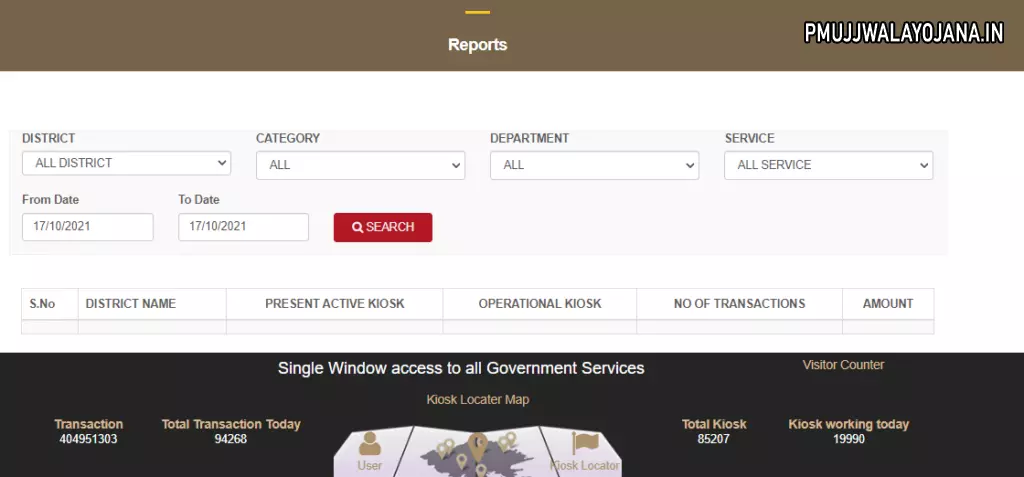
- इसके बाद आपके सामने एक नया पेज खुल कर आएगा।
- इस पेज पर आपका अपना जिला, कैटेगरी, डिपार्टमेंट तथा सर्विस का चयन करना होगा।
- अब आपको सर्च के विकल्प पर क्लिक करना होगा।
- डिस्ट्रिक्ट वाइज समरी रिपोर्ट आपकी कंप्यूटर स्क्रीन पर होगी।
डिस्ट्रिक्ट वाइज सर्विस मैट्रिक्स रिपोर्ट देखने की प्रक्रिया
- सर्वप्रथम आपको ई मित्र राजस्थान की आधिकारिक वेबसाइट पर जाना होगा।
- अब आपके सामने होम पेज खुलकर आएगा।
- होम पेज पर आपको रिपोर्ट के विकल्प पर क्लिक करना होगा।
- अब आपको डिस्ट्रिक्ट वाइज सर्विस मैट्रिक्स रिपोर्ट के विकल्प पर क्लिक करना होगा।
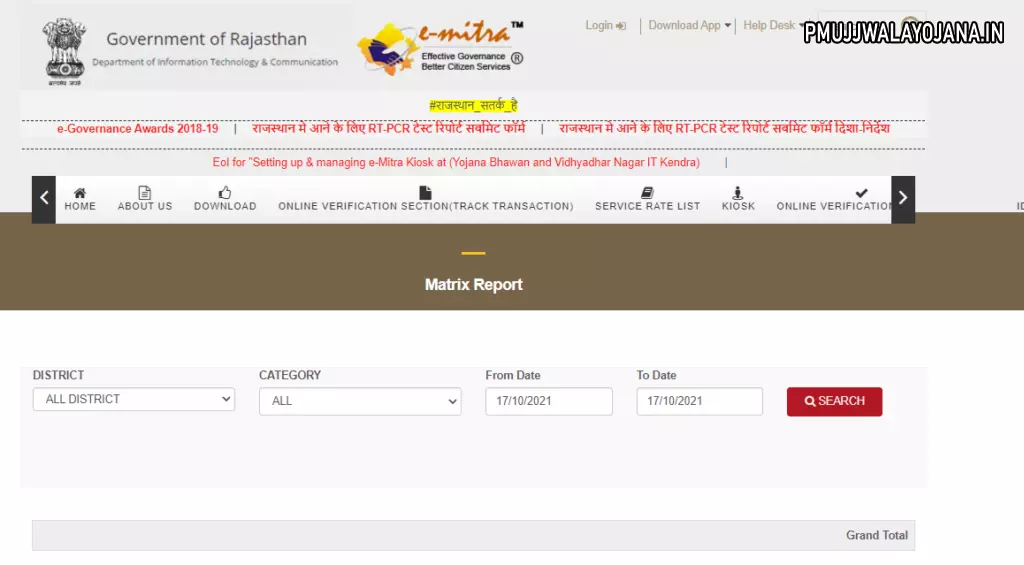
- इसके बाद आपके सामने एक नया पेज खुल कर आएगा।
- इस पेज पर आपको डिस्ट्रिक्ट तथा कैटेगरी का चयन करना होगा।
- अब आपको सर्च के विकल्प पर क्लिक करना होगा।
- संबंधित जानकारी आपकी कंप्यूटर स्क्रीन पर होगी।
संपर्क विवरण देखने की प्रक्रिया
- सर्वप्रथम आपको ई मित्र राजस्थान की आधिकारिक वेबसाइट पर जाना होगा।
- अब आपके सामने होम पेज खुलकर आएगा।
- इसके पश्चात आपको कांटेक्ट के विकल्प पर क्लिक करना होगा।
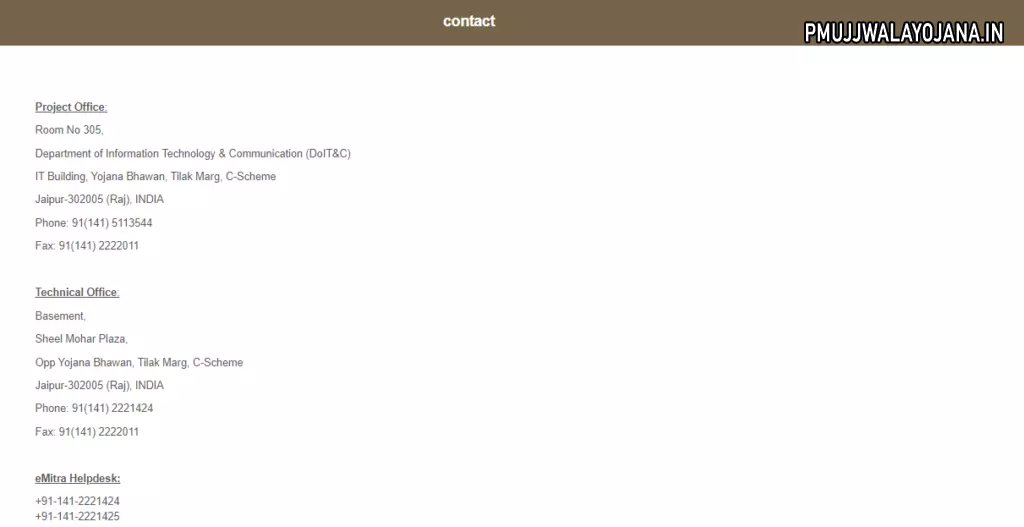
- अब आपके सामने एक नया पेज खोलकर आएगा।
- इस पेज पर आप संपर्क विवरण देख सकते हैंं।