National Apprenticeship Training – The national apprenticeship program is a quite good way through which you can earn different types of training under one portal. In this article today, we will share with you all the important aspects of the National Apprenticeship Training Program. We will also share with you all the step-by-step procedures to register yourself under the national apprenticeship training program. We will also share with you all the eligibility criteria and the documents which are required for you to enroll yourself in the training program. In this article, we have covered each and every detail of the program.
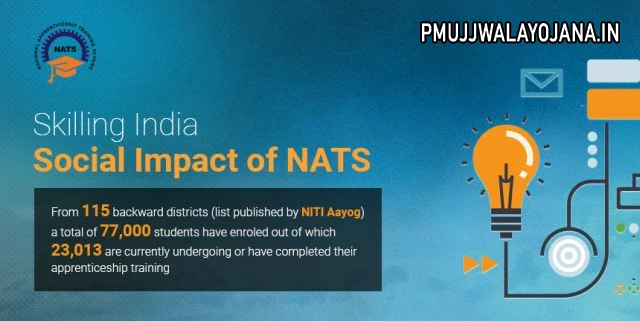
About National
Apprenticeship Training (NATs)
The national apprenticeship training program is a great way through which you can gain different types of skills to perform the actions. There are different types of courses present on the National Apprenticeship Training website. There are many types of skills and development programs for the benefit of all of the students in the country. The national apprenticeship training program is a great way through which students can sharpen their skills to create good employment opportunities.
National Apprenticeship Training
For General Stream
A notice has been issued on the official website of NATS. According to this notice, the board of apprenticeship training/practical training will implement apprenticeship training schemes for graduates in the general stream like BA, BSc BCom, etc. The period for which the apprenticeship training will be held for the general stream will be a minimum of 6 months and a maximum of 3 years. This scheme is instituted by the board of apprenticeship training/practical training of the ministry of education. It is basically a one-year program in order to equip technically qualified youth with practical knowledge and skills which is required for their field of work
Non-Technical Courses
Under the National Apprenticeship Scheme, apprenticeship training is provided to students who are pursuing technical courses. Now the government is going to make a major change under this scheme. Now the students pursuing education in non-technical subjects will also be able to get benefit from this scheme. The government has prepared a final cabinet note of this amendment and this note has been sent to the Cabinet Secretariat. This amendment will be for a period from 2024-25 to 2025-26. An inter-ministerial consultation was also held in this regard and the final note is sent to the cabinet secretariat for consideration. Through this amendment educational training for graduates, technicians, and degree apprentices will be offered.
- Now the students who are studying non-technical subjects like BA, BCom, BSc, etc can be able to take benefit of this scheme.
- The ministry of skill development has estimated a cost of Rs 3000 crore for reimbursement of honorarium amount for the period from 2024-25 to 2025-26.
- The Government of India has also partnered with the UAE in the field of apprenticeship. Through this partnership skill development will be assessed, reviewed, and certified with the certification of the certified workforce.
Details
Of National Apprenticeship Training Scheme
| Name | National Apprenticeship Training |
| Launched by | Indian Government |
| Beneficiaries | Students |
| Objective | Providing training |
| Official Website | https://www.mhrdnats.gov.in/ |
Benefits Of NATs Program
There are many benefits of the national apprenticeship training program which is available for the students of the country:-
- The National Apprenticeship Training Scheme in India is a one-year program for all students.
- It gives technical qualifications to the youth of the country.
- The program gives practical knowledge and skills that are required in their field of work.
- The Apprentices are imparted training by the organizations at their place of work.
- Trained Managers with well-developed training modules ensure that Apprentices learn the job quickly and competently.
- During the period of apprenticeship, the apprentices are paid a stipend amount, 50% of which is reimbursable to the employer from the Government of India.
- The apprentices are issued a Certificate of Proficiency by the Government of India which can be registered at all employment exchanges across India as valid employment experience.
- The apprentices are placed for training at Central, State, and Private organizations that have excellent training facilities.
- National Apprenticeship Training Scheme is one of the flagship programs of the Government of India for Skilling Indian Youth.
Statistics
| Students | 1074673 |
| Industries | 13813 |
| Institutions | 2669 |
National Apprenticeship Training Eligibility Criteria
To
apply for the national apprenticeship training program you must follow the
following eligibility criteria mentioned below:-
- An applicant should be above the age of 16 years.
- The applicant must have a degree/diploma certificate.
- The applicants who are already trained under any other Government training program of skill development are not eligible under this scheme.
- An Applicant should not be self-employed
- The applicant must not be a Government employee.
- The applicant should be an Indian citizen.
- An applicant must not have work experience.
National Apprenticeship Promotion Scheme
NSTS Scheme Features
NATS is an initiative Instituted by the Boards of Apprenticeship Training / Practical Training, Ministry of Human Resource Development, Government of India. The following are the features of the scheme:
- Training in some of the best organizations in the Central, State, and Private Sectors is provided to the students
- Engineering& diploma in engineering passed students can enroll with the NATS web Portal for Apprenticeship Training
- Training is provided for 126 subject fields for graduate/diploma for one year
- Apprenticeship Fairs are held periodically to select the students
- The scheme bridges the gap between the employer’s requirements and the talent pool of students
- This scheme helps the new talent to become industry ready; to meet the Human Resources requirements of an organization.
- This Scheme helps the institutions to get better access to opportunities for the students passing out of their campuses
Documents Required
The following documents are required while applying for the national awareness program:-
- PAN Card
- Aadhaar Card
- Driving License
- Voter ID Card
- Valid Passport
- Utility bill
- Property tax bill
- Telephone bill
How to Register Under National Apprenticeship Training Program
To apply for the National Apprenticeship Training Program you have to follow the following application procedure given below:-
- First, visit the official website
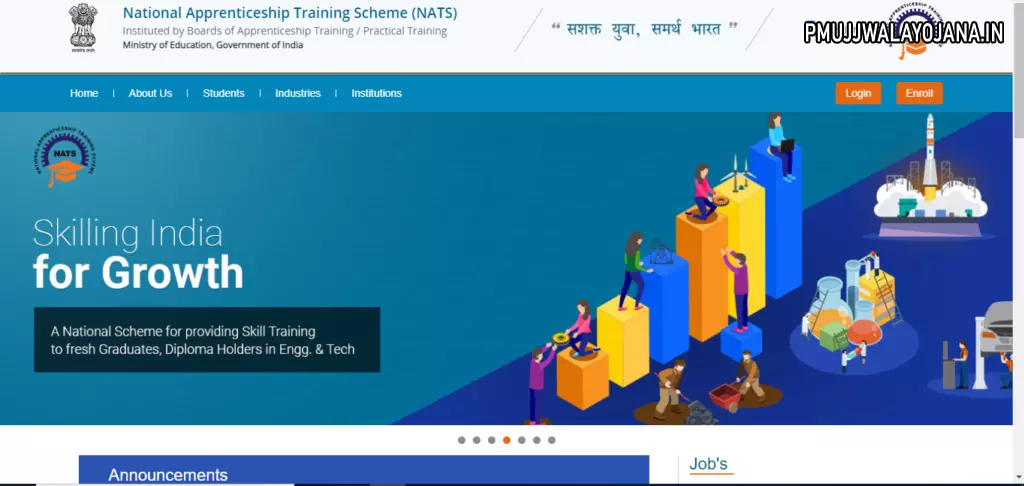
- On the homepage, click on the “Register” button
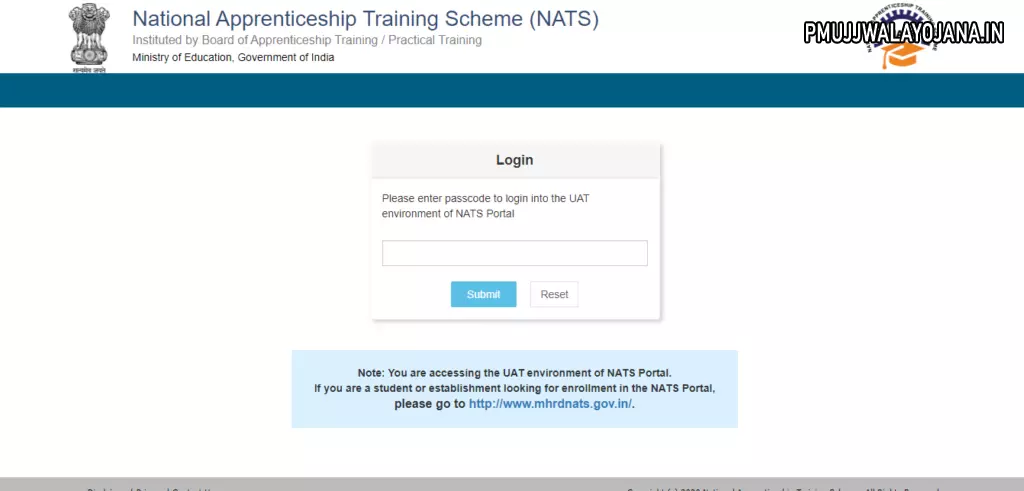
- The page appears with Eligibility Check, Questionnaire & Guidelines, Enrollment Form, and Preview & Confirm sections.
- In the Eligibility Check section, in the drop-down list, click on I am a Student.
- Other student-related questions will appear.
- Type to answer the questions related to the eligibility check for the NATS program.
- If you are eligible for the training program, Congrats! You are eligible to enroll now the message will appear.
- If you are not eligible for the training program, Sorry! You are not eligible to enroll in this apprentice Program message will appear
- Enter your details.
- Click on Save and continue.
- The Questionnaire & Guidelines section will appear.
- Read the guidelines, required enrolment documents, and the terms and conditions
- Select the By clicking this box I agree to the above Terms and Conditions checkbox.
- Click on Agree and continue.
- The Enrollment Form section will appear with Personal Information, Education Details, and Training Preferences tabs.
- Select the required details
- Click Save and Preview.
- The Preview & Confirm section will appear.
- Check all the entered details and click on Submit.
- The complete page will appear with your Email ID, User ID, and Password details.
- Click on Close & Continue.
- Take a printout for future use.
Login On The Portal- portal.mhrdnats.gov.in
- Go to the official website of the National Apprenticeship Training Program
- The home page will open in front of you
- On the home page, you have to click on the login
- A new page will open in front of you where you have to enter your login ID, password, and captcha code
- After that, you are required to click on the login
- By following this procedure you can the login on to the portal
Search Institutions’ List
- Visit the website of the National Apprenticeship Training Scheme (NATS)Instituted by the Boards of Apprenticeship Training / Practical Training Ministry of Human Resource Development, Government of India
- Hit the institutions option and a new page shows where you should search the “list of institution” option which is available on the right-hand side under the info corner

- The list will display on the screen. You can search the institute by name, course, district, state or type
There are various institutions across the country to provide National Apprenticeship Training. To check the list, you have to follow a few steps as mentioned further:
Procedure to Post a Query
- First of all, you have to go to the official website of the National Apprenticeship Training Program
- The home page will open in front of you
- On the homepage, you are required to click on post a query

- Now you will be redirected to a new page where you have to enter your name, email id, mobile number, and query
- After that, you have to click on post a query
Download Help/Manuals
- First of all, go to the official website of the national apprenticeship training scheme
- The home page will open before you
- The only homepage you are required to click on help/manuals
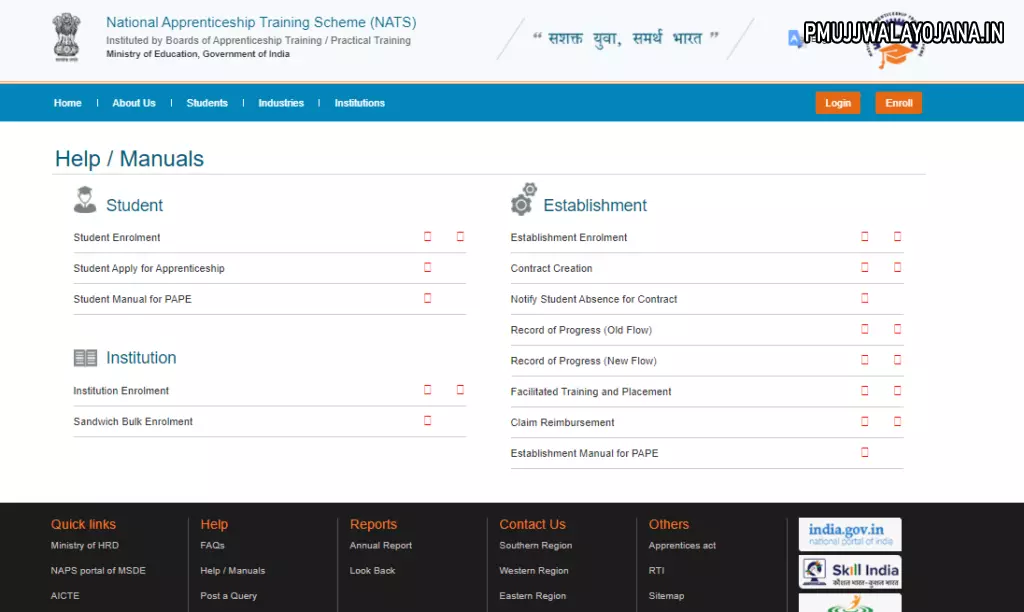
- A new page will open before you
- On this new page list of all the help/manuals will appear on your screen
- You have to click on the option of your choice
- Now help/manual will appear on your screen in PDF format
- You have to click on the download option in order to download it
Procedure To Download Process Manual
- Go to the official website of the national apprenticeship training scheme
- The home page will open before you
- Now you are required to click on the process manual

- A PDF file will appear on your screen
- You have to click on the download option
- Process manual will be downloaded into your device
Procedure To View Annual Report
- View the official website of the national apprenticeship training scheme
- The home page will open before you
- On the homepage, you are required to click on the annual report
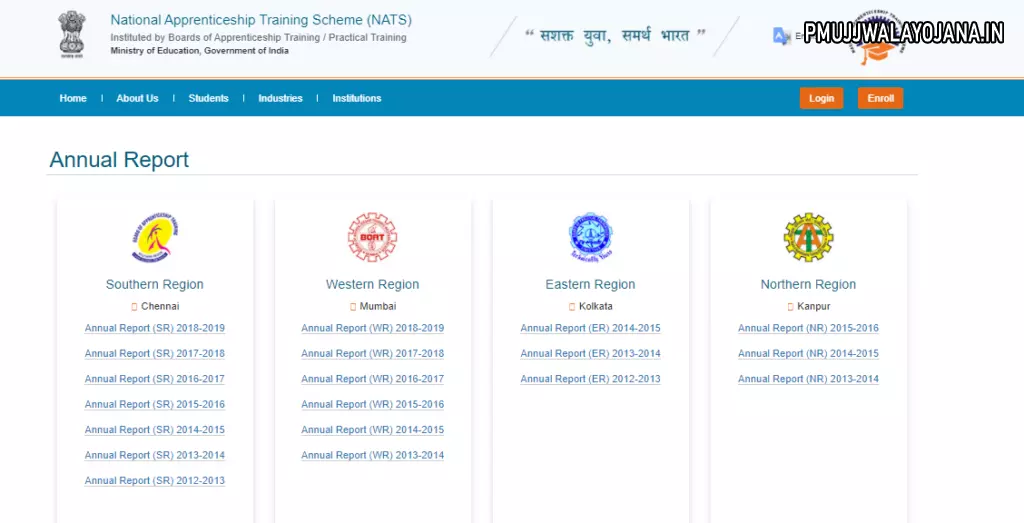
- A new page will appear on your screen
- On this new page, you can view the annual reports according to the regions
- You have to click on the option of your choice
- An annual report will appear on your screen
View Industries List
To check the list, you have to follow few steps as mentioned further:
- Visit the Official website of the National Apprenticeship Training Scheme (NATS) Instituted by the Boards of Apprenticeship Training / Practical Training Ministry of Human Resource Development, Government of India
- Hit the industries option and a new page shows where you should search the “list of industries” option which is available on the right-hand side under the info corner
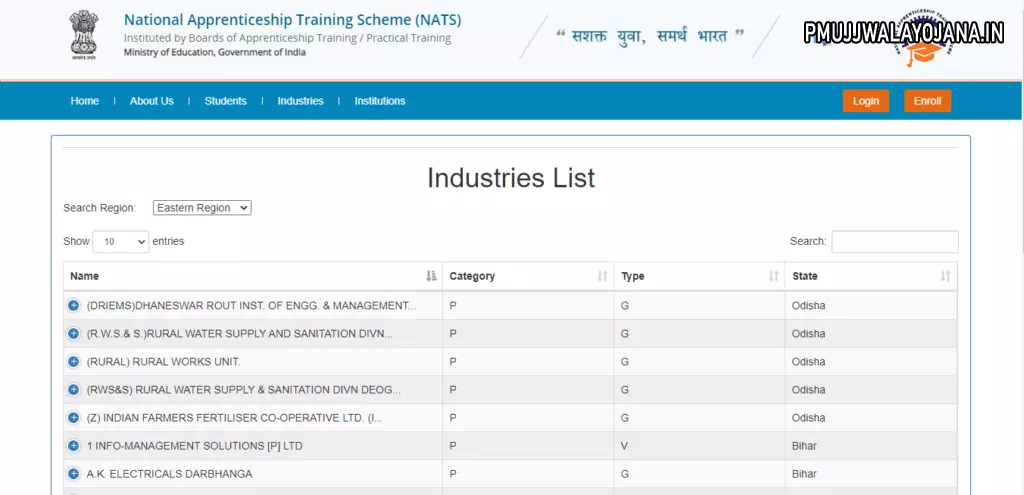
- The list will display on the screen.
- You can search the industries by name, category, district, state, or type
View Lookback Report
- First of all, go to the official website of the national apprenticeship training scheme
- The home page will open for you
- On the Home page under the report section, you have to click on lookback
- After that, you after click on click here
- A new page will appear before you
- On this new page, you can view looking back a report
Get Details About Local Nodal Centre
- Go to the official website of the national apprenticeship training scheme
- The home page will open for you
- Now you are required to keep on local nodal center
- A new page will appear before you
- On this new page, you can get details about the local nodal center
Procedure To View Contact Details
- First of all, you have to go to the official website of the National Apprenticeship Training Program
- The home page will open in front of you
- On the homepage, you are required to click on the contact us link
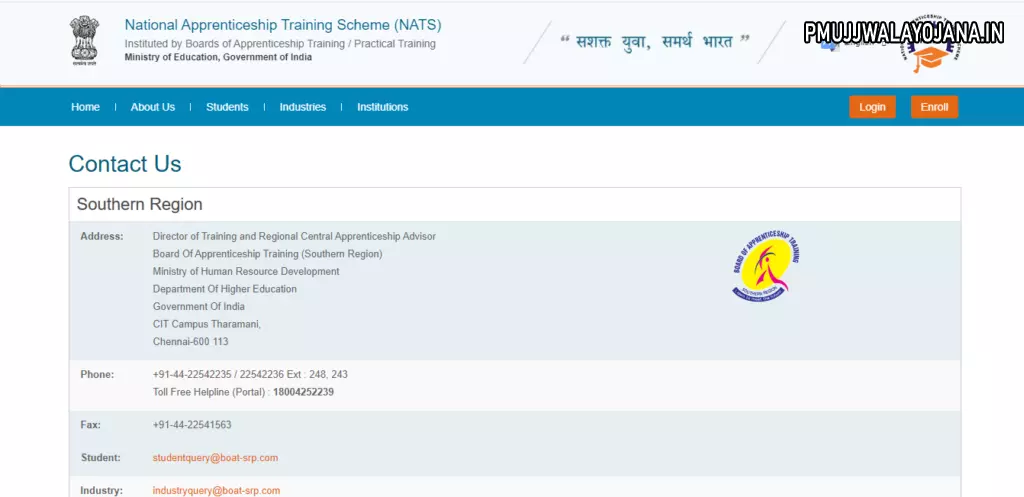
- As soon as you click on this link the contact details of all four regions will be on your computer screen
Contact Us
| Phone | Fax | |
| Southern region | ||
|
+91-44-22542235 / 22542236 Ext: 248, 243 Toll Free no:18004252239 |
+91-44-22541563 | Student:studentquery@boat-srp.com Industry:industryquery@boat-srp.com Institution:studentquery@boat-srp.com |
| Western Region | ||
|
+91-22-24055635 / 24053682 Toll Free no:1800-222-060 (only for Students) |
+91-22-24055923 | Students:natscounselling.boatwr@gmail.com |
| Eastern Region | ||
| +91-33-23370750 / 23370751 | +91-33-23216814 | inf@bopter.gov.in |
| Northern Region | ||
|
0512 – 2584056/2584057/ 2580349 |
0512 – 2581504/2584052 | admin@boatnr.org,info@boatnr.org |