e-PAN Card Download – A Permanent Account Number (PAN) is a unique 10-digit alphanumeric code assigned to individuals and entities engaged in financial transactions. This document is crucial for tax authorities to track all transactions and helps prevent money laundering, suspicious activities, and terrorism financing. Earlier, applicants had to visit the Income Tax office to get a PAN Card. However, with India’s shift toward a digital economy, the electronic PAN (e-PAN) card is becoming more common. This service is free and provided on a first-come, first-served basis. Below, you will find detailed information regarding downloading the e-PAN Card, its benefits, eligibility criteria, methods of download using PAN and Aadhaar numbers, and other significant details.
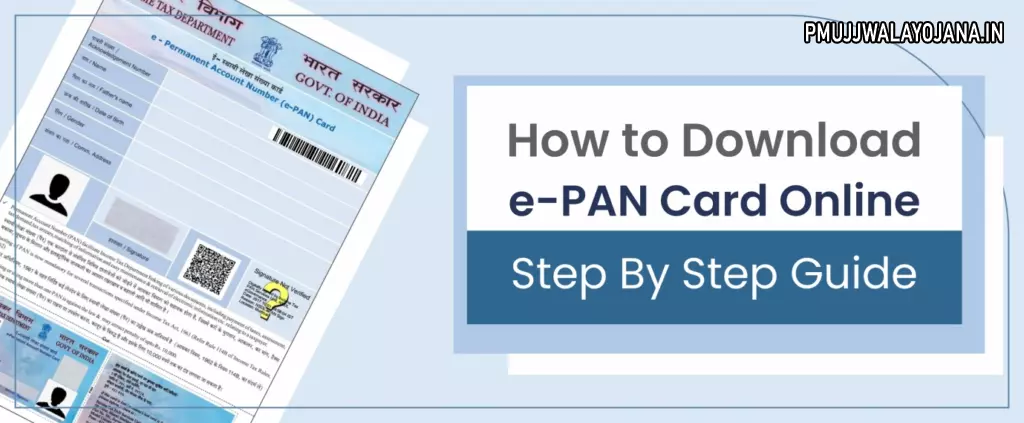
What is an e-PAN Card?
The Income Tax Department issues e-PANs. Recently introduced due to the increasing number of PAN applications, e-PANs are instantly assigned to first-time taxpayers. Existing PAN Card holders cannot apply for an e-PAN. This service is available free of charge and on a priority basis. Moreover, e-PAN is available for a limited period. To apply for an e-PAN, one must be an Indian resident and individual taxpayers only; Hindu Undivided Families (HUFs) and corporations are not eligible. An active Aadhaar card linked to a registered mobile number is mandatory to apply for an e-PAN. Importantly, those with an existing PAN Card cannot apply for an e-PAN.
Benefits of e-PAN Card
The key benefits of the e-PAN Card include:
- Identity Proof: The e-PAN serves as an essential document for Know Your Customer (KYC) requirements. It can be used for loan applications, opening bank accounts, or creating Demat accounts.
- Security: Unlike physical PAN cards, e-PANs are less vulnerable to theft, reducing the risk of fraud and identity theft.
- Foreign Transactions: To purchase foreign currency worth Rs. 50,000 or more, a PAN is required as per the Foreign Exchange Management Act.
Eligibility Criteria for e-PAN Application
To apply for an e-PAN Card, applicants must meet the following criteria:
- Only individual taxpayers residing in India are eligible for e-PAN.
- An active Aadhaar card is a prerequisite for obtaining the e-PAN.
- Applicants must not already possess a PAN associated with their name.
- Only the mobile number linked to the Aadhaar card should be in use during the application process.
How to Download e-PAN Card from NSDL Portal Using PAN
To download your e-PAN Card using your PAN, follow these steps:
- Visit the NSDL PAN Portal
- The homepage will be displayed.
- Click on the link for Download e-PAN Card.
- A new page will open showing two options:
- PAN
- Acknowledgement Number
- Select the PAN option.
- Enter the required details:
- PAN Number
- Aadhaar Number
- Date of Birth
- GSTIN number (if applicable)
- Complete the captcha code.
- Click the submit button, and your e-PAN in PDF format will be downloaded.
How to Download e-PAN Card Using Acknowledgement Number
To download using your Acknowledgement Number, proceed with these steps:
- Go to the NSDL PAN Portal.
- The homepage will be displayed.
- Click on the Download e-PAN card link.
- A new page appears with two options:
- PAN
- Acknowledgement Number
- Select the Acknowledgement Number option.
- Enter the required details:
- Acknowledgement Number
- Date of Birth
- Complete the captcha code.
- Click the submit button to download the e-PAN Card.
How to Download e-PAN Card through Aadhaar Number
To download your e-PAN Card using your Aadhaar Number, follow these steps:
- Visit the Income Tax e-Filing Portal.
- The homepage will be displayed.
- Click on the Instant e-PAN option available under Quick Links.
- Select Check Status/Download PAN.
- Enter your Aadhaar Number then click continue.
- An OTP will be sent to your registered mobile number.
- Enter the OTP for verification.
- After successful verification, you can check and download your e-PAN Card.
How to Download e-PAN Card through UTIITSL
To download your e-PAN Card from UTIITSL, perform the following steps:
- Visit the UTIITSL portal and click on Download e-PAN: Visit UTIITSL
- The homepage will be displayed.
- Click on the Download e-PAN Card option.
- Enter your PAN number, date of birth, and GSTIN number.
- Complete the captcha code and click the submit button.
- A new page will open with your registered mobile number and email ID displayed.
- Check the details carefully and click on the Generate OTP button.
- Receive an OTP on your registered mobile number.
- Enter the received OTP for verification.
- Upon successful verification, make the payment if required.
- Once the payment is confirmed, you can download your e-PAN Card.