Punjab Land Records Online – This guide will help you know how to easily check your Punjab land records online in 2025. You don’t have to visit any government office in person anymore. Just use the official website to quickly find all the details about your land and related services from home.
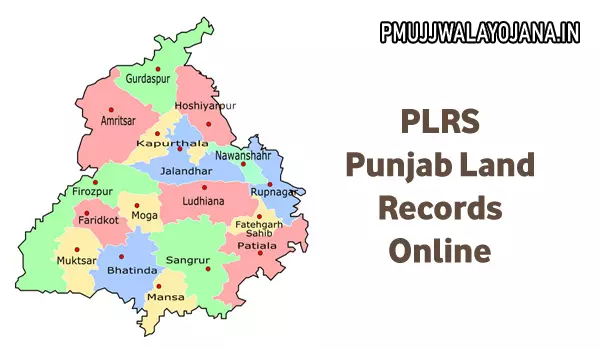
Punjab Land Records (PLRS) 2025
The Punjab Land Records Society (PLRS) uses modern technology to manage land and revenue services in a smooth way. Created by the Government of Punjab, this platform focuses on keeping land records digital and up-to-date. It also provides easy access through centers like Sukhmani and helps manage policies at the state level under the Punjab State E-Governance Society.
Why Use Punjab Land Records Online?
The main goal of putting land records on this portal is to let Punjab citizens easily view their Jamabandi (land ownership) details online. This means you don’t need to visit government offices to check your land documents. Just enter some details on the website, and your record will appear. This system saves you time and money, and brings clarity to land records.
Important Details of Punjab Land Records
| Name | Punjab Land Records (PLRS) |
| Launched by | Punjab Government |
| Who benefits | Punjab Residents |
| Goal | Provide digital access to land records |
| Website | http://jamabandi.punjab.gov.in/Default.aspx |
Services Available on PLRS Portal
- Cadastral Map Viewing
- Check Jamabandi Records
- Check Roznmacha Records
- Correction Requests for Land Records
- Property-wise Transaction Details
- Mutation After Registry
- Get Mutation Reports
- Nakal (Copy) Verification
- Property Tax Register
- Registry Deeds
Benefits of Using Punjab Land Records Online
- View all land-related information from anywhere
- No need to visit government offices in person
- Save your time and money easily
- Brings clarity in land records
- Make corrections to your land record online
- View details of related court cases
- Easily access cadastral maps
How to Check Punjab Land Records Online in 2025
You can check many important land services on the PLRS portal by following these simple steps:
Check Jamabandi Records
- Go to the official website.
- Enter details such as District, Tehsil, Village, and Year.
- Click on the “Set Region” button.
- Choose “Jamabandi” from the menu on the left.
- Select search by Owner Name, Khewat Number, Khasra Number, or Khatouni Number.
- Fill in the details and click “View Report”.
Nakal (Land Record Copy) Verification
- Visit the official website link above.
- Fill in your District, Tehsil, and Dates.
- Click on “Verify Nakal” to check if the copy is authentic.
View Mutation Report
- Open the official website.
- Enter District, Tehsil, Village, and Year details.
- Click “Set Region”.
- Select “Mutation” from the left menu.
- Choose to search by Mutation Number or Date.
- Enter the required information and click “View Report”.
Check Mutation Status
- Go to the official Punjab Land Records website.
- Click on “Dashboard – Mutation Status” on the homepage.
- Select your district to see your mutation status.
Check Roznmacha (Daily Diary) Report
- Visit the official website.
- Fill in District, Tehsil, Village, and Year.
- Click “Set Region”.
- Select “Roznmacha” from the menu.
- Choose to search by Rapat Number or Waqaiti Number.
- Enter details and click “View Report”.
Check Mutation After Registry
- Go to the official site.
- Enter details like District, Tehsil, Village, and Year.
- Click “Set Region”.
- Select “Mutation After Registry”.
- Choose to search using Vaseeka number, Transaction number, or Mutation request number.
- Fill information and click “View Report”.
Integrated Property Wise Transaction Details
- Go to the official website.
- Enter District, Tehsil, Village, and Year, then click “Set Region”.
- Click on “Integrated Property” from the left menu.
- Enter Khewat Number, Location Name, and Property ID/Registration Number.
- Click “Search” to see details.
Request Corrections in Land Records
- Open the official website.
- Fill District, Tehsil, Village, and Year information, then click “Set Region”.
- Click on “Correction Request”.
- Enter the details and click “Submit” to send your request.
View Cadastral Map
- Click on the “Cadastral Map” link on the official site.
- Provide District, Tehsil, Village, and Year details.
- Set region and select “Cadastral Map” from the left menu.
- Enter information and hit “Submit” to view the map.
Check Property Tax Register
- From the official portal, find and click on “Property Tax Register” on the left side.
- Choose your location and enter property ID or registration number.
- Click “Search” to view the tax details.
Check Registry Deed
- Go to the official Punjab Land Records website.
- Click on “Registry Deed” on the left menu.
- Fill District, Tehsil, and search by seller/buyer name, Khewat number, registration number, or registration date.
- Fill in additional details and click “Search” to see the deed details.
Get Details on Land-Related Court Cases
- Visit the official website.
- Select your District, Tehsil, Village, and Year, then click “Set Region”.
- Click on “Court Case” from the menu.
- Fill in Khewat and Khasra numbers.
- Click “Search” to view court cases related to your land.
View Court Cases Summary
- Open the official Punjab Land Records website and click “Court Cases” on the homepage.
- Select your District, Tehsil, and Village.
- Enter Khewat and Khasra numbers and press “Search” to see court case summaries.
How to Give Feedback
- Go to the official website.
- Click on the “Feedback” option on the left panel.
- Fill in details like your Name, Mobile Number, Email ID, District, Tehsil, Village, and your feedback message.
- Review and submit your feedback online.