Kerala Pensioners Portal is a Department of Treasuries online project. For retirees whose pensions are handled by the Treasury Department, it offers a single window through which they can simply and securely access a variety of online services. By updating your mobile phone number in Treasury Pension Details, you may quickly register for this portal. Read the complete post to get complete information related to Kerala Pensioners Portal including Highlights, Services Provided, Pension Payment, Steps to Register on the Kerala Pensioners Portal, Steps to Give Feedback on the Portal, Steps to Download Documents Feedback on the Portal, Contact Details, and much more
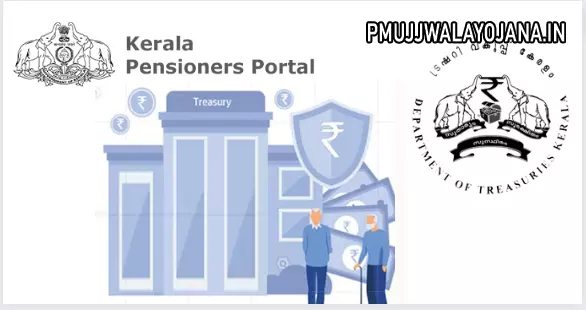
Kerala Pensioners Portal Highlights
| Name | Kerala Pensioners Portal |
| Initiated by | Government of Kerala |
| State | Kerala |
| Objective | Offer Variety of Online Services |
| Official Website | https://pension.treasury.kerala.gov.in/ |
Services Provided by Kerala Pensioners Portal
Some of the important services provided by the Kerala Pensioners Portal are as follows:
- Pension and Related Details
- Recovery Details
- Monthly Credit Details
- Download Essential Forms
- Submission of Undertaking
- Submission of IT Statement
- Grievance Redressal
Pension Payment on Kerala Pensioners Portal
Pensions and the perks that go along with them are paid out in three ways by Treasury i.e., PTSB, Banks, and e-money orders. Any of these pension payment options are available to retirees, and they are free to change their minds at any moment as long as they do so in accordance with the law.
- Pensioners TSB Account (PTSB): The processing and crediting of each month’s pension and associated benefits occurs at the Home Treasury’s Individual PTSB Account. Credited amount is withdrawable from any Keralan Treasury.
- Money Order: Anywhere in India, a pensioner has the option of using an electronic money order to receive their monthly pension payment. Pensioners over the age of 75 or those who are bedridden may use this service at no expense to the government upon production of a medical certificate from a doctor holding a rank higher than civil surgeon.
- Bank Credit: In any nationalised or scheduled bank in India, a pensioner has the option of receiving their monthly pension and any connected benefits through an individual savings account.
Steps to Register on the Kerala Pensioners Portal
To Register on the Kerala Pensioners Portal, the user needs to follow the below given steps:
- First of all, go to the official website of the Kerala Pensioners Portal i.e., https://pension.treasury.kerala.gov.in/
- The homepage of the website will open on the screen
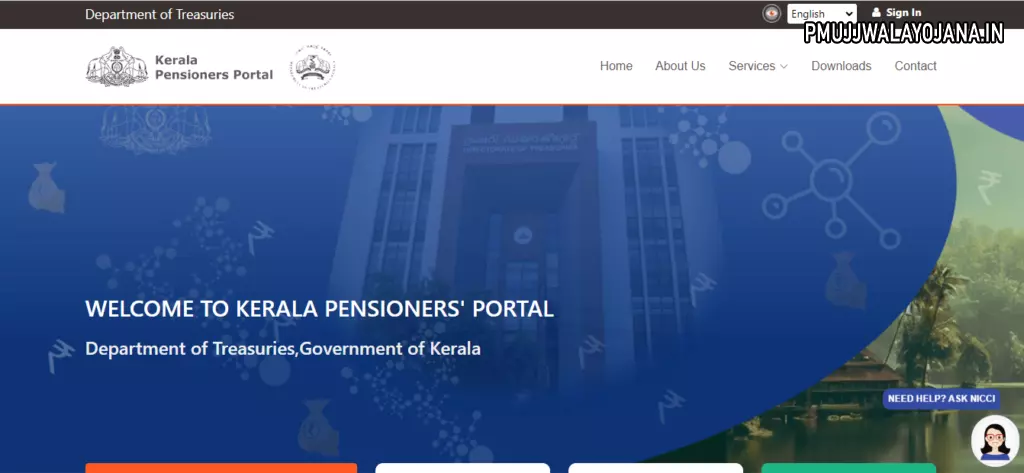
- Click on the Services tab
- After that, click on the Register option
- A new page will open on the screen
- Enter your mobile number, and click on the Generate OTP button
- An OTP will be sent to your registered mobile number
- Enter the received OTP for verification
- After successful verification, the registration form will open on the screen
- Now, fill in the form with all the required details
- Finally, click on the register button to complete the registration process
How to Login on Kerala Pensioners Portal
- First of all, go to the official website of the Kerala Pensioners Portal i.e., https://pension.treasury.kerala.gov.in/
- The homepage of the website will open on the screen
- Now from the homepage, go to the Sign in option.
- A new page will open on the screen.
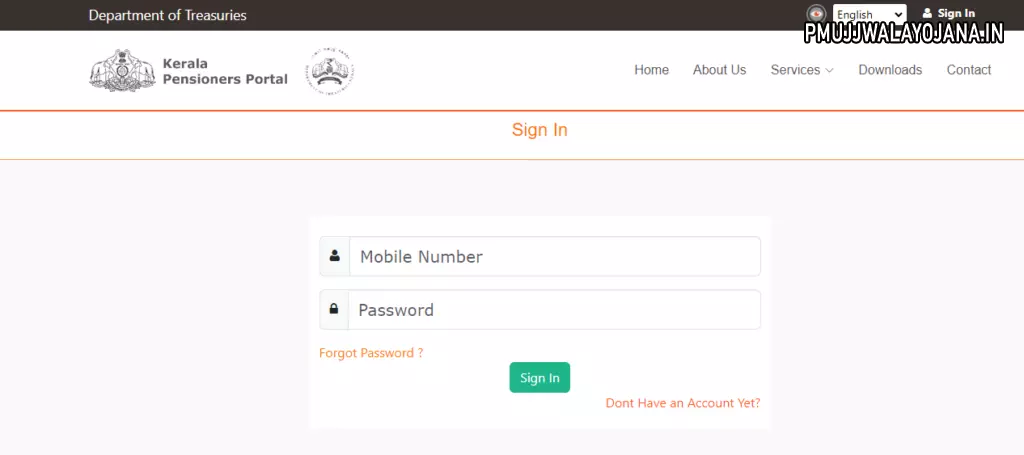
- Enter the mobile number and password.
- Now click on the Sign in option.
Steps to Give Feedback on the Portal
To give feedback on the portal, the user needs to follow the below given steps:
- First of all, go to the official website of the Kerala Pensioners Portal i.e., https://pension.treasury.kerala.gov.in/
- The homepage of the website will open on the screen
- Click on the Services tab
- After that, click on the Feedback option
- The feedback form will open on the screen
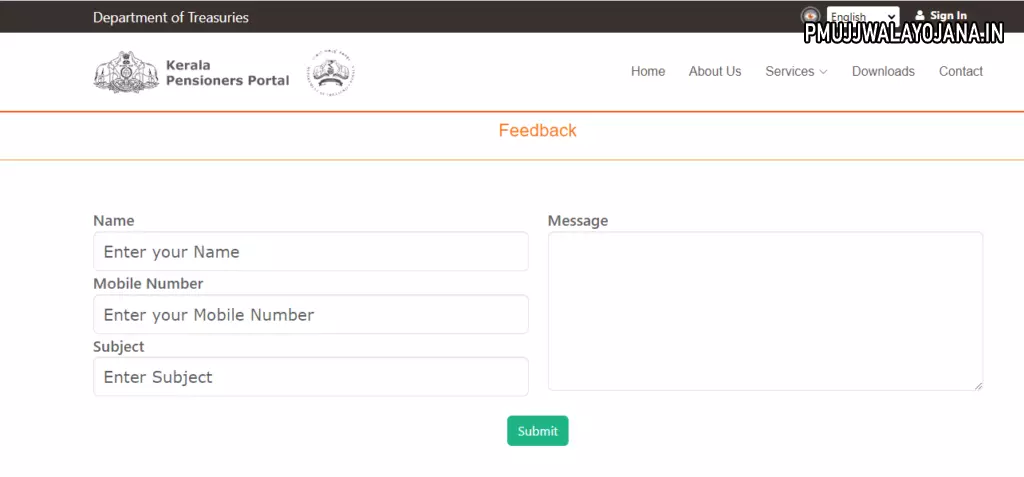
- Now, fill in all the required details like Name, Mobile Number, Subject, Message
- Finally, click on the Submit button to submit your feedback
Steps to Download Documents Feedback on the Portal
To Download Documents on the portal, the user needs to follow the below given steps:
- First of all, go to the official website of the Kerala Pensioners Portal i.e., https://pension.treasury.kerala.gov.in/
- The homepage of the website will open on the screen
- Click on the Downloads tab
- A new page will open on the screen with the list of documents
- Now, click on the view button under the document name that you want to view and download
- The PDF of the respective document will open on the screen
- Finally, click on the download option to download it on your device
Contact Details
For further details or in case of any query or complaint related to the Kerala Pensioners Portal, feel free to contact on the below-given details:
Address:
Pension Cell – Directorate of Treasuries
Pattom,Pattom Palace P O
Thiruvananthapuram
695004
Email Id: pensioncell@kerala.gov.in
Helpline Numbers:
1800-4255-176 (Toll Free)
0471 – 2323963
0471- 2336200