Banglar Shiksha SMS Portal – The West Bengal School Education Department (WBSED) has introduced the Bangla Shiksha Portal 2024, a new education portal, at the official online portal, banglarshiksha.gov.in. West Bengal students will be able to access all classes and finish their coursework using this Portal. This site is accessible to students in grades 1st to12th. Read below to check the detailed information related to Banglar Shiksha SMS Portal like Highlights, Objectives, Features & Benefits, Eligibility Criteria, Steps to Login, Creating School Website, Entering Marks, and much more.

Banglar Shiksha SMS Portal 2024
The Banglar Shiksha portal, developed by the West Bengal government, offers real-time information about state-run and government-aided schools. The Banglar Shiksha portal, located at banglarshiksha.gov.in, would maintain real-time information on 1.5 crore students, 5 lakh teachers, and 1 lakh schools. It will be tested for two months to identify any bugs before becoming fully operational on May 1st, 2019. The system will make it possible for the class teacher and headmaster to access a student’s academic progress. By installing the Banglar Shiksha app, parents may also get the information. The West Bengali administration is continually thinking of ways to assist its citizens. This time, the government launched the Banglar Shiksha SMS Portal App to provide faculty and staff with real-time data.
West Bengal Student Internship Scheme
Banglar Shiksha SMS Portal Details in Highlights
| Name | Banglar Shiksha SMS Portal |
| Full Name | Banglar Shiksha School Management System Portal |
| Initiated by | Government of West Bengal |
| Department | School Education Department |
| State | West Bengal |
| Objective | To provide online facilities to teachers and students |
| Contact Number | 1800 102 3154 |
| Mobile App Name | WBMDMS App |
| Official Website | https://school.banglarshiksha.gov.in/ |
Banglar Shiksha SMS Portal Objective
This portal’s major objective is to support online education in the state. The government also offers a mobile app as a convenience. Teachers can enter grades using the Banglar Shiksha SMS Portal after logging in with their user ID and password.
Benefits and Features of the Banglar Shiksha SMS Portal
Some of the key benefits and features of the portal are as follows:
- The West Bengal government Initiated this portal under the School Administrative Department.
- Partha Chatterjee, the education minister for West Bengal, launched a website on Tuesday that will offer real-time information on state-run and aided schools.
- By May 1, the portal ought to be completely operational.
- One lakh schools, five lakh teachers, and 1.5 crore kids’ real-time data would be stored.
- It will make it possible for the headmaster and the classroom teacher to access a student’s academic progress.
- The minister also asked the representatives of his department to periodically update it with pertinent data.
Eligibility Criteria for Banglar Shiksha SMS Portal
The Eligibility Criteria for the portal are as follows:
- Only school employees and the Education Minister are permitted to log in to the Banglar Shiksha SMS Portal, which can only be utilized for educational purposes.
- For employees and students, there is a different option on the app.
- To use this portal, students must select the option Students Welfare Online Login.
- The portal is accessible to all students enrolled in government-sponsored institutions.
Steps to Login on the Banglar Shiksha SMS Portal
To login into the portal, the user needs to follow the below-given steps:
- First of all, go to the official website of the portal
- The homepage of the website will open on the screen
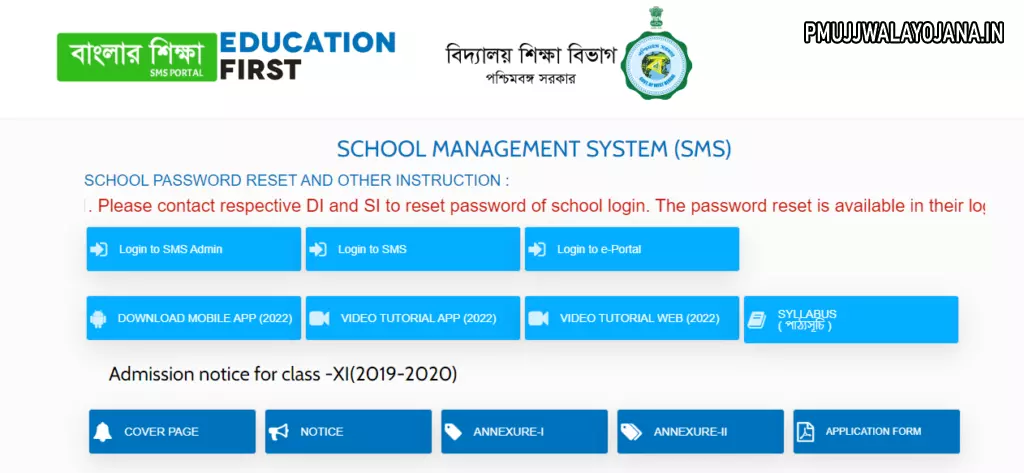
- Click on the Login tab
- Select Role From School and Administrative Option
- Now, enter the DISE Code, Username, and the Password
- After that, enter the captcha code
- Finally, click on the Login button to get logged in
Steps to Create School Website on the Banglar Shiksha SMS Portal
To create School Website on the portal, the user needs to follow the below-given steps:
- First of all, go to the official website of the portal
- The homepage of the website will open on the screen
- Click on the Login tab
- A new page will open on the screen
- Now, select Role and enter the Valid DISE Code, Valid Username, and the password
- .After that, enter the captcha code and click on the Login button
- Now Click on the School Update
- After that, enter Your School ID as Authorised by Department
- Finally, click on the Create School Website
Steps for Entering Marks
For entering marks in the portal, the user needs to follow the below-given steps:
- First of all, go to the official website of the portal
- The homepage of the website will open on the screen
- Click on the Login tab
- A new page will open on the screen
- Now, select Role and enter the Valid DISE Code, Valid Username, and the password
- .After that, enter the captcha code and click on the Login button
- Now Click on the Evaluation option followed by the Marks Entry option
- After that, select the Class Name, Section, etc
- Now, enter the marks of each student
- Finally, click on the submit button to save the marks
Steps to Download Banglar Shiksha App
To download the app, the user needs to follow the below-given steps:
- First of all, open the Google Play store on your smart device
- Now, search for WBMDMS App
- Various options will open on the screen
- Now, click on the WBMDMS Mobile App Icon
- After that, click on the Install Now button
- The app will get installed on your device
- Now, click on the open button to use the app